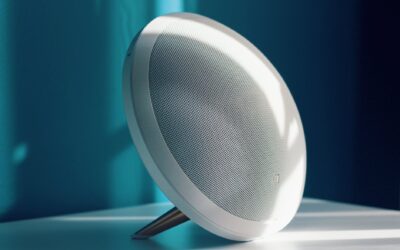Course Schedule
Live Instructor-led Courses in Toronto or Online in Virtual Classroom
Avantix Learning public scheduled courses are delivered as live, instructor-led classroom training in downtown Toronto, Ontario, Canada or online in virtual classroom format. Avantix Learning offers training courses at the introduction, intermediate and advanced levels for Microsoft Excel, Word, PowerPoint, Access, Outlook, Project and Visio for 2016, 2019, 2021 and 365 users. Courses are also offered for other Microsoft and Adobe applications and FileMaker Pro. We specialize in small classes to ensure personalized attention for each student.
Live classroom public courses are offered in-person in downtown Toronto at 18 King Street East, Suite 1400, Toronto, Ontario, Canada. Some courses may also be delivered at an alternate downtown Toronto location. Learn more about our courses.
If you'd like to arrange custom virtual classroom training or in-person, onsite training on a date that is convenient for you, contact us at info@avantixlearning.ca for more information.
INCLUDED IN OUR COURSES
- Comprehensive course manual or published book including tips, tricks and shortcuts
- Sample and exercise files
- Refreshments (for classes conducted in Avantix Learning classrooms)
- Certificate of completion (on request)
- Follow-up email support
INSTRUCTOR-LED LIVE CLASSROOM (IN-PERSON) TRAINING
- Live in-class instructors
- Small classes ensure personalized attention
- Courses in downtown Toronto, Ontario, Canada
INSTRUCTOR-LED VIRTUAL CLASSROOM TRAINING
- Live instructors in a virtual classroom environment
- Small classes ensure personalized attention
- Students can attend from anywhere outside of the Toronto area
COURSE OUTLINES AND FEES
Click on any of the courses below to view a comprehensive course outline and course dates. Course fees are listed on each course outline and vary by application and duration.
CUSTOM ON-SITE OR VIRTUAL CLASSROOM TRAINING
If public scheduled dates are not convenient or you'd like to customize content, you may want to arrange a custom training session. Custom training can be delivered in virtual classroom format to students at any location. On-site training is available in the Greater Toronto Area (GTA). Contact us for more information about custom training.
REGISTER
REGISTER for any of the public scheduled courses or contact us to discuss a custom training solution.
Adobe Acrobat Pro
Adobe Acrobat Pro: Introduction | Check back soon for new dates
Microsoft Access
Microsoft Access: Introduction | July 5, 2024 (Online in virtual classroom or In-person)
Microsoft Excel
Microsoft Excel: Introduction | August 13, 2024 (Online in virtual classroom or In-person) | September 16, 2024 (Online in virtual classroom or In-person)
Microsoft Excel: Intermediate / Advanced | August 20/21, 2024 (Online in virtual classroom or In-person) | September 18/19, 2024 (Online in virtual classroom or In-person)
Microsoft Excel: Data Analysis | September 25/26, 2024 (Online in virtual classroom or In-person)
Microsoft Excel: Introduction to Power Query (Get and Transform) | September 20, 2024 (Online in virtual classroom or In-person)
Microsoft Excel: Introduction to Power Pivot | September 23, 2024 (Online in virtual classroom or In-person)
Microsoft Excel: Dynamic Arrays | August 23, 2024 (Online in virtual classroom or In-person) | October 18, 2024 (Online in virtual classroom or In-person)
Microsoft Excel: Data Visualization | October 25, 2024 (Online in virtual classroom or In-person)
Microsoft Excel: Visual Basic for Applications (VBA) Macros | Introduction | Check back soon for new dates
Microsoft Excel: New Features and Functions in Excel 365 | August 29, 2024 (Online in virtual classroom or In-person)
Microsoft Outlook
Microsoft Outlook: Introduction | August 12, 2024 (Online in virtual classroom or In-person)
Microsoft Outlook: Intermediate / Advanced | August 19, 2024 (Online in virtual classroom or In-person)
Microsoft PowerPoint
Microsoft PowerPoint: Introduction | August 9, 2024 (Online in virtual classroom or In-person) | September 11, 2024 (Online in virtual classroom or In-person)
Microsoft PowerPoint: Intermediate / Advanced | August 14/15, 2024 (Online in virtual classroom or In-person) | October 3/4, 2024 (Online in virtual classroom or In-person)
Microsoft PowerPoint: Design for Non-Designers | July 15, 2024 (Online in virtual classroom or In-person) | August 22, 2024 (Online in virtual classroom or In-person)
Microsoft PowerPoint: Animations Bootcamp | Check back soon for new dates (Online in virtual classroom)
Microsoft Project
Microsoft Project: Introduction | July 12, 2024 (Online in virtual classroom or In-person)
Microsoft Visio
Microsoft Visio: Introduction | Check back soon for new dates
Microsoft Word
Microsoft Word: Introduction | July 26, 2024 (Online in virtual classroom or In-person)
Microsoft Word: Intermediate / Advanced | August 27/28, 2024 (Online in virtual classroom or In-person)
Microsoft Word: Styles, Templates and Tables of Contents | August 28, 2024 (Online in virtual classroom or In-person)
Train the Trainer
Train the Trainer: Essential Skills for Teaching Adults | Check back soon for new dates
Visual Basic for Applications (VBA)
Microsoft Excel: Visual Basic for Applications (VBA) Macros | Introduction | Check back soon for new dates
Our instructor-led courses are delivered in virtual classroom format or at our downtown Toronto location at 18 King Street East, Suite 1400, Toronto, Ontario, Canada (some in-person classroom courses may also be delivered at an alternate downtown Toronto location). Contact us at info@avantixlearning.ca if you'd like to arrange custom instructor-led virtual classroom or onsite training on a date that's convenient for you.
Copyright 2024 Avantix® Learning

You may also like
How to Show or Hide White Space in Word Documents
Show or Hide White Space in Microsoft Word Documents by Avantix Learning Team | Updated May 4, 2023 Applies to: Microsoft® Word® 2010, 2013, 2016, 2019, 2021 or 365 (Windows) You can show or hide white space at the top and bottom of pages in Microsoft Word documents....
How to Hear a Word Document Using Speak (Text to Speech)
Turn On Speak Selected Text in Microsoft Word (All Versions) by Avantix Learning Team | Updated September 10, 2021 Applies to: Microsoft® Word® 2010, 2013, 2016, 2019 or 365 (Windows) In Microsoft Word, you can have Word speak or read a document to you. You will need...
How to Insert a Nonbreaking Space in Word
Insert a Nonbreaking Space in Word to Keep Words or Characters Together by Avantix Learning Team | Updated October 11, 2022 Applies to: Microsoft® Word® 2010, 2013, 2016, 2019, 2021 and 365 (Windows) If you want to keep words or characters together on the same line in...
Microsoft, the Microsoft logo, Microsoft Office and related Microsoft applications and logos are registered trademarks of Microsoft Corporation in Canada, US and other countries. All other trademarks are the property of the registered owners.
Avantix Learning |18 King Street East, Suite 1400, Toronto, Ontario, Canada M5C 1C4 | Contact us at info@avantixlearning.ca