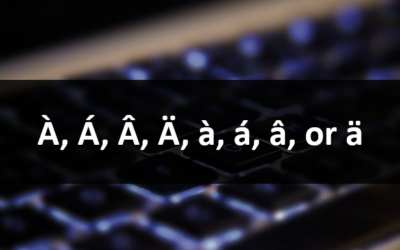What Our Clients are Saying
Classroom and Custom Courses
Avantix Learning public scheduled courses are delivered as live, instructor-led classroom training in downtown Toronto, Ontario, Canada unless specified otherwise in the outline. We offer a wide range of training courses for Microsoft Excel, Access, Outlook, PowerPoint, Publisher, Project, Visio, Word and other Microsoft products at the introduction, intermediate and advanced levels for 2010, 2013, 2016 and 365 users. Courses are also offered for Adobe products and FileMaker Pro. Students can attend a public course or you can arrange custom training at your site or ours.
We value the feedback from our students and are constantly adapting our courses based on student suggestions.
Here's what some of our clients are saying about our courses:
Thanks again for helping provide outstanding Excel training to our team. [The instructor] is incredibly knowledgeable and an excellent facilitator.
Kiah C.
Toronto, Ontario
Course: Microsoft Excel: Intermediate / Advanced
Thank you!
Kathleen
Markham, Ontario
Course: Microsoft Excel: Introduction
Erin L.
Toronto, Ontario
Course: Microsoft Excel: Intermediate / Advanced
Tiffany
Markham, Ontario
Course: Microsoft Excel: Introduction
Thanks!
Chloe C.
Toronto, Ontario
Course: Microsoft Excel: Intermediate / Advanced
David R.
Toronto, Ontario
Course: FileMaker Pro: Introduction
Patricia R.
Toronto, Ontario
Course: Microsoft Publisher: Introduction
Scott H.
Toronto, Ontario
Course: Microsoft PowerPoint: Introduction
Stephen S.
Markham, Ontario
Course: Microsoft Excel: Introduction
Duke N.
Toronto, Ontario
Course: Microsoft Excel: Intermediate / Advanced
Shalla B.
Toronto, Ontario
Course: Microsoft PowerPoint: Intermediate / Advanced
Thank you!
Francine P.
Markham, Ontario
Course: Microsoft Excel: Introduction
Paula T.
Toronto, Ontario
Course: Microsoft Excel: Intermediate / Advanced
Karia F.
Toronto, Ontario
Course: Microsoft Excel: Introduction
Kassandra C.
Toronto, Ontario
Course: Microsoft Excel: Intermediate / Advanced
Sandra A.
Toronto, Ontario
Course: Microsoft Excel: Introduction
Instructor was:
– super knowledgeable
– engaging, skilled, friendly
– excellent trainer
Fatima A.
Toronto, Ontario
Course: Microsoft Word: Introduction to VBA
Mannie P.
Toronto, Ontario
Course: Microsoft Publisher: Introduction
Sam G.
Toronto, Ontario
Course: Microsoft PowerPoint: Intermediate / Advanced
Sarah
Toronto, Ontario
Course: FileMaker: Intermediate
Jerur A.
Toronto, Ontario
Course: FileMaker: Intermediate
Nelson G.
Toronto, Ontario
Course: Microsoft Word: Introduction to VBA
Alana B.
Toronto, Ontario
Course: Microsoft Excel: Introduction
Don F.
Kingston, Ontario
Course: Microsoft Excel: Introduction to VBA
Our instructor-led courses are delivered in virtual classroom format or at our downtown Toronto location at 18 King Street East, Suite 1400, Toronto, Ontario, Canada (some in-person classroom courses may also be delivered at an alternate downtown Toronto location). Contact us at info@avantixlearning.ca if you'd like to arrange custom instructor-led virtual classroom or onsite training on a date that's convenient for you.
Copyright 2024 Avantix® Learning
You may also like
How to Insert or Type I with an Accent Mark in Word (Í, í, Ì, ì, Î, î, Ï, or ï)
You can insert or type i with an accent mark in Word using built-in tools or keyboard shortcuts (including Alt code shortcuts). The letter i can be inserted with an accent in both upper or lower case. The following are common accented characters that you can insert or type in Word in upper or lower case: grave (Ì or ì), acute (Í or í), circumflex (Î or î) and umlaut (Ï or ï).
How to Insert or Type A with an Accent Mark in Word (À, Á, Â, Ä, à, á, â, or ä)
You can insert or type a with an accent mark in Word using built-in tools or keyboard shortcuts (including Alt code shortcuts). The letter a can be inserted with an accent in both upper or lower case. The following are common accented characters that you can insert or type in Word in upper or lower case: grave (À or à), acute (Á or á), circumflex (Â or â) and umlaut (Ä or ä).
10 Word Shortcuts to Select Text Using a Keyboard
You can use several shortcuts in Word to select text in your documents using only your keyboard. When you select text, it will typically be highlighted in grey. After you select text, you can cut, copy, or delete the selected text or apply character or paragraph formatting.
Microsoft, the Microsoft logo, Microsoft Office and related Microsoft applications and logos are registered trademarks of Microsoft Corporation in Canada, US and other countries. All other trademarks are the property of the registered owners.
Avantix Learning |18 King Street East, Suite 1400, Toronto, Ontario, Canada M5C 1C4 | Contact us at info@avantixlearning.ca