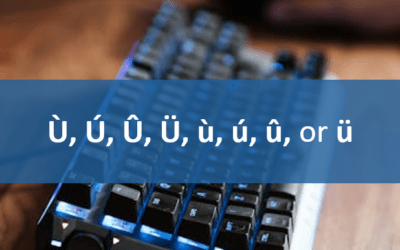Discounts and Promotions
Save with Multiple Bookings
For public scheduled courses, book 2 students or courses and save 5%. Book 3 – 4 students or courses and save 10%. Book 5 – 6 students or courses and save 15% (courses must be booked at the same time to take advantage of this discount). Contact us for volume discounts of 7 or more students or courses.
Government Discounts
Government organizations are eligible for a government discount, contact us for more information.
Charitable Organizations
Charitable organizations are eligible for a discounted rate, contact us for more information.
Don't forget to check back regularly for new promotions or sign up to be the first to know about new discounts and promotions.
More Ways to Save on Training
You can save on training with discounts on multiple bookings, by bringing your own device or by booking custom training.

Bring Your Own Device
You can save by bringing your own device to any of our public scheduled courses. Simply let us know when you register to save. BYOD rates are listed on each course outline.

Save with Multiple Bookings
For public scheduled courses, book 2 students or courses and save 5%. Book 3 – 4 courses or students and save 10%. Book 5 – 6 courses or students and save 15%.* Contact us for volume discounts of 7 or more students or courses.

Arrange Custom Training
You can even customize the content and choose a date that is convenient for your staff. Contact us to see how you can save up to 50% with custom training.
*Note: Only bookings made at the same time for public scheduled courses are eligible for discounts. Except for BYOD rates, discounts may not be combined. Discounts (other than monthly or special discounts) are subject to change.
You may like
How to Insert or Type A with an Accent Mark in Google Docs (À, Á, Â, Ä, à, á, â, or ä) – 6 Ways
You can insert or type a with an accent mark in Google Docs in several ways. You can use built-in tools, online tools, add-ons or keyboard shortcuts (including Alt code shortcuts). The letter a can be inserted with an accent in both upper or lower case. The following are common accents in upper or lower case – À, Á, Â, Ä, à, á, â, or ä.
How to Insert or Type U with an Accent Mark in Google Docs (Ù, Ú, Û, Ü, ù, ú, û, or ü) – 6 Ways
You can insert or type u with an accent mark in Google Docs in several ways. You can use built-in tools, online tools, add-ons or keyboard shortcuts (including Alt code shortcuts). The letter u can be inserted with an accent in both upper or lower case. The following are common accents in upper or lower case – Ù, Ú, Û, Ü, ù, ú, û, or ü
How to Insert or Type O with an Accent Mark in Google Docs (Ò, Ó, Ô, Õ, Ö, ò, ó, ô, õ or ö) – 6 Ways
You can insert or type o with an accent mark in Google Docs in several ways. You can use built-in tools, online tools, add-ons or keyboard shortcuts (including Alt code shortcuts). The letter o can be inserted with an accent in both upper or lower case. The following are common accents in upper or lower case – Ò, Ó, Ô, Õ, Ö, ò, ó, ô, õ or ö.
Microsoft, the Microsoft logo, Microsoft Office and related Microsoft applications and logos are registered trademarks of Microsoft Corporation in Canada, US and other countries. All other trademarks are the property of the registered owners.
Avantix Learning |18 King Street East, Suite 1400, Toronto, Ontario, Canada M5C 1C4 | Contact us at info@avantixlearning.ca