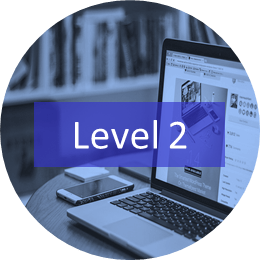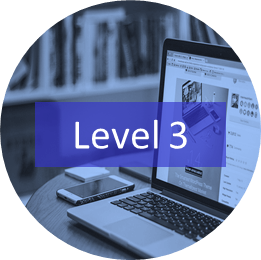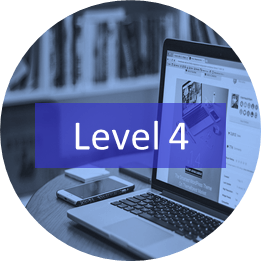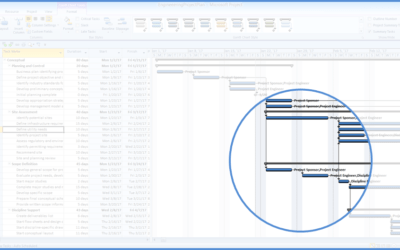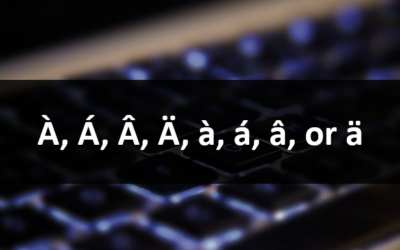Microsoft Project Training Courses
Instructor-led Classroom and Virtual Classroom Training
Microsoft Project instructor-led training courses are offered in downtown Toronto, Ontario, Canada. Avantix Learning offers Microsoft Project courses at the introduction, intermediate and advanced levels. Our current Project courses are available for 2013, 2016, 2019, 2021 and 365. You can attend a public course at our Toronto location or arrange a custom course at your site or ours as instructor-led classroom (ILC) or, for remote users, as virtual classroom (VC) courses.
UPCOMING PROJECT COURSES
Our instructor-led training may be delivered as in-person (live classroom) or virtual classroom courses as indicated. Contact us at info@avantixlearning.ca to discuss any of our custom training options.
Microsoft Project: Introduction | July 12, 2024 (Online in virtual classroom or in-person)
Contact us to discuss any of our custom options. Check out our articles for more tips, tricks and shortcuts.
Check out key new features in our Microsoft Project version overview.
Just getting started with Microsoft Project?
Novice users can begin with our Microsoft Project: Introduction course.
Move up to the next level in our Microsoft Project: Intermediate / Advanced course.
If you're just looking at learning about reports, check out our Microsoft Project: Generating Reports course.
Are you migrating to Project 2013 or 2016? You may benefit from our Microsoft Project: Upgrading to Project 2013 or Microsoft Project: Upgrading to Project 2016 course.
You may be interested in taking our Microsoft Project: Expert course if you need to learn about custom forms, creating work breakdown schedules, earned value analysis and more.
If you're interested in getting started automating Project, check out our Microsoft Project: Visual Basic for Applications (VBA) Macros | Introduction course.
Our instructor-led courses are delivered in virtual classroom format or at our downtown Toronto location at 18 King Street East, Suite 1400, Toronto, Ontario, Canada (some in-person classroom courses may also be delivered at an alternate downtown Toronto location). Contact us at info@avantixlearning.ca if you'd like to arrange custom instructor-led virtual classroom or onsite training on a date that's convenient for you.
Copyright 2024 Avantix® Learning

Custom training (Onsite or Online in Virtual Classroom)
Register for a public course or contact us at info@avantixlearning.ca for more information about any of our courses or to discuss custom training options (virtual classroom or in-person in live classroom).
Related courses
Microsoft Excel: Intermediate / Advanced
Microsoft Excel: Data Analysis with Functions, Dashboards and What-If Analysis Tools
You may like
7 Microsoft Project Navigation and Selection Shortcuts in Task Lists
If you are working in Gantt Chart view, you can use these keyboard shortcuts to quickly move and select in your task list.
10 Microsoft Project Shortcuts to Zoom and Move Quickly in the Gantt Chart Timescale
Zoom in, out and move using these great shortcuts in the Microsoft Project Gantt Chart timescale. The timescale in the Gantt Chart view appears on the right side and displays units of time.
You may also like
How to Insert or Type I with an Accent Mark in Word (Í, í, Ì, ì, Î, î, Ï, or ï)
You can insert or type i with an accent mark in Word using built-in tools or keyboard shortcuts (including Alt code shortcuts). The letter i can be inserted with an accent in both upper or lower case. The following are common accented characters that you can insert or type in Word in upper or lower case: grave (Ì or ì), acute (Í or í), circumflex (Î or î) and umlaut (Ï or ï).
How to Insert or Type A with an Accent Mark in Word (À, Á, Â, Ä, à, á, â, or ä)
You can insert or type a with an accent mark in Word using built-in tools or keyboard shortcuts (including Alt code shortcuts). The letter a can be inserted with an accent in both upper or lower case. The following are common accented characters that you can insert or type in Word in upper or lower case: grave (À or à), acute (Á or á), circumflex (Â or â) and umlaut (Ä or ä).
10 Word Shortcuts to Select Text Using a Keyboard
You can use several shortcuts in Word to select text in your documents using only your keyboard. When you select text, it will typically be highlighted in grey. After you select text, you can cut, copy, or delete the selected text or apply character or paragraph formatting.
Microsoft, the Microsoft logo, Microsoft Office and related Microsoft applications and logos are registered trademarks of Microsoft Corporation in Canada, US and other countries. All other trademarks are the property of the registered owners.
Avantix Learning |18 King Street East, Suite 1400, Toronto, Ontario, Canada M5C 1C4 | Contact us at info@avantixlearning.ca