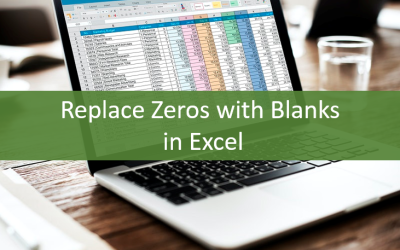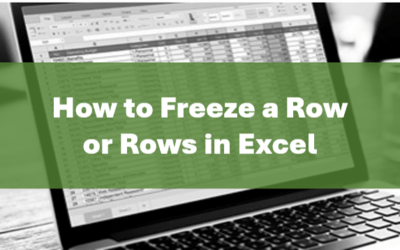Avantix Learning
Professional Training, Services and SolutionsSchedule
Microsoft Excel: Intermediate / Advanced, Microsoft PowerPoint: Intermediate / Advanced, Microsoft Project: Introduction, Microsoft Access: Introduction, Microsoft Word: Styles and Templates and more …
Courses
Avantix Learning specializes in instructor-led training. We offer an extensive range of courses for Microsoft Office, Adobe, FileMaker and core business skills. Custom training is also available.
Community
We offer a wide range of courses from introduction to advanced levels. Join our community and be the first to know about upcoming dates and get tips, tricks and shortcuts sent directly to your inbox.
About Avantix Learning
Avantix Learning is a Canadian-owned Toronto based training organization offering professional training, services and solutions.
We offer courses for Microsoft Office products, the Adobe suite, FileMaker Pro as well as training on accessible documents and presentations.
Discounts | Special Offers | Promotions
Take advantage of our discounts and promotions to save on training.
3 more ways to save on training
Bring Your Own Device
Multiple Bookings
For public scheduled courses, book 2 to 4 courses or students and save 5%. Book 5 to 6 courses or students and save 10%. Book 7 to 10 courses or students and save 15% (some terms and conditions apply).
Custom Training
Custom Training Solutions
Courses can be customized and delivered at your site as instructor-led or virtual courses.
Contact us for more information regarding custom solutions and savings for groups.
eLearning Design and Development
Avantix Learning also offers design and development of custom elearning solutions for our clients.
View more regarding our elearning solutions.
You may like
How to Replace Zeros (0) with Blanks in Excel
Enter, Return or Display Blanks Instead of Zeros in Excel by Avantix Learning Team | Updated January 4, 2024 Applies to: Microsoft® Excel® 2016, 2019, 2021 and 365 (Windows) There are several strategies to replace zero values (0) with blanks in Excel. If you want to...
What is Power Query in Excel?
What is Power Query in Excel and Why is It So Useful? by Avantix Learning Team | Updated October 18, 2024 Applies to: Microsoft® Excel® 2016, 2019, 2021 and 365 (Windows) Power Query in Excel is a powerful data transformation tool that allows you to import data from...
How to Freeze Rows in Excel (One or Multiple Rows)
Freeze One or More Rows in an Excel Worksheet by Avantix Learning Team | Updated January 25, 2026 Applies to: Microsoft® Excel® 2016, 2019, 2021, 2024 and 365 (Windows) You can freeze one or more rows in an Excel worksheet using the Freeze Panes command. If you freeze...
Copyright 2025 Avantix® Learning
Image credit(s) / application screenshot(s): Microsoft
Microsoft, the Microsoft logo, Microsoft Office and related Microsoft applications and logos are registered trademarks of Microsoft Corporation in Canada, US and other countries. All other trademarks are the property of the registered owners.
Avantix Learning |18 King Street East, Suite 1400, Toronto, Ontario, Canada M5C 1C4 | Contact us at info@avantixlearning.ca