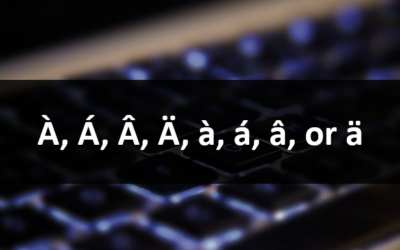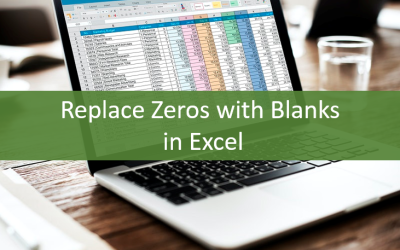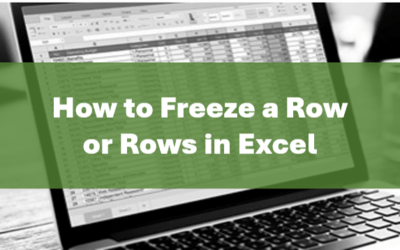About Avantix Learning Courses
Instructor-led Classroom Courses
Avantix Learning offers instructor-led live classroom (LC) and virtual classroom (VC) courses allowing personal interaction between the students and the instructor.
Small Classes
We specialize in small classes, typically ranging from 6 to 12 students to ensure an optimal student to instructor ratio.
Live Classroom Courses
Live classroom courses are offered in person in downtown Toronto at 1 Yonge Street, Suite 1801, Toronto, Ontario, Canada. Some courses may also be offered at an alternate downtown Toronto location.
Virtual Classroom Courses
Virtual classroom courses are also instructor-led and simulate the live classroom environment. Students will follow along with the instructor and complete practice exercises. In these interactive training sessions, students are encouraged to ask questions at any time via audio or chat.
Experienced Instructors
Our top-notch instructors have years of experience in the business world and students are encouraged to ask questions during our courses. Avantix Learning senior instructors have 15 or more years of experience. A complete profile of the instructor leading a specific course is available on request.
Included in Our Courses
Our live and virtual classroom courses include:
- Sample and exercise files
- A course manual with keyboard shortcuts to take away for review
- Refreshments (for courses conducted in Avantix Learning classrooms)
- Certificate of completion on request
- Follow-up email support
Courses run from 9:00 am to 4:00 pm Eastern Time with a one hour break for lunch and a 15 minute break in the morning and in the afternoon.
10 Benefits of Instructor-led Training
Although there are advantages to various delivery methods, instructor-led training offers some key benefits:
- Personal interaction between the student and instructor as well with other students fosters an engaging learning environment.
- Course material is constantly evolving and new examples are added in a continuous quality improvement process.
- Students practice their skills in class and the instructor is available to answer questions.
- Instructors can adapt to different learning styles and student requirements.
- Live instructors can provide valuable insight and real-world examples.
- Dialog between the instructor and students can result in other useful information being discussed or a concept being clarified.
- Classrooms provide a social environment where students may network with other students with similar requirements.
- New and unique courses can be developed quickly which may be difficult with other delivery methods requiring a more time-consuming development process.
- Because students are engaged in the learning process, completion rate of instructor-led courses is 10 to 20 percent higher than that of eLearning courses (according to a California State University report).
- Students are able to focus on the training by getting away from the distractions of the office (for live classroom courses).
Custom Training
Courses can be customized and delivered on-site as instructor-led or virtual courses. Contact us at info@avantixlearning.ca for more information regarding custom solutions and savings for groups.
eLearning Design and Development
Avantix Learning also offers design and development of custom eLearning solutions for our clients.

You may like
How to Insert or Type E with an Accent Mark in PowerPoint (È, É, Ê, Ë, è, é, ê, or ë)
You can insert or type e with an accent mark in PowerPoint using built-in tools or keyboard shortcuts (including Alt code shortcuts). The letter e can be inserted with an accent in both upper or lower case in text boxes or placeholders on slides, the slide master or layouts. The following are common accents in upper or lower case – È, É, Ê, Ë, è, é, ê, or ë.
How to Fade a Picture or Part of a Picture in PowerPoint (Using a Gradient)
You can fade a picture in PowerPoint by drawing a rectangle shape on top of the picture and then filling the rectangle with a gradient from opaque to transparent. This technique is often used to fade an image into the background of a slide. Since the rectangle is placed on top of the image and then text may be placed on top of the rectangle, you may need to reorder the objects.
You may also like
How to Insert or Type I with an Accent Mark in Word (Í, í, Ì, ì, Î, î, Ï, or ï)
You can insert or type i with an accent mark in Word using built-in tools or keyboard shortcuts (including Alt code shortcuts). The letter i can be inserted with an accent in both upper or lower case. The following are common accented characters that you can insert or type in Word in upper or lower case: grave (Ì or ì), acute (Í or í), circumflex (Î or î) and umlaut (Ï or ï).
How to Insert or Type A with an Accent Mark in Word (À, Á, Â, Ä, à, á, â, or ä)
You can insert or type a with an accent mark in Word using built-in tools or keyboard shortcuts (including Alt code shortcuts). The letter a can be inserted with an accent in both upper or lower case. The following are common accented characters that you can insert or type in Word in upper or lower case: grave (À or à), acute (Á or á), circumflex (Â or â) and umlaut (Ä or ä).
10 Word Shortcuts to Select Text Using a Keyboard
You can use several shortcuts in Word to select text in your documents using only your keyboard. When you select text, it will typically be highlighted in grey. After you select text, you can cut, copy, or delete the selected text or apply character or paragraph formatting.
How to Replace Zeros (0) with Blanks in Excel
There are several strategies to replace zero values (0) with blanks in Excel. If you want to replace zero values in cells with blanks, you can use the Replace command or write a formula to return blanks. However, if you simply want to display blanks instead of zeros, you have two formatting options – create a custom number format or a conditional format.
What is Power Query in Excel?
Power Query in Excel is a powerful data transformation tool that allows you to import data from many different sources and then extract, clean, and transform the data. You will then be able to load the data into Excel or Power BI and perform further data analysis. With Power Query (also known as Get & Transform), you can set up a query once and then refresh it when new data is added. Power Query can import and clean millions of rows of data.
How to Freeze Rows in Excel (One or Multiple Rows)
You can freeze one or more rows in an Excel worksheet using the Freeze Panes command. If you freeze rows containing headings, the headings will appear when you scroll down. You can freeze columns as well so when you scroll to the right columns will be frozen.