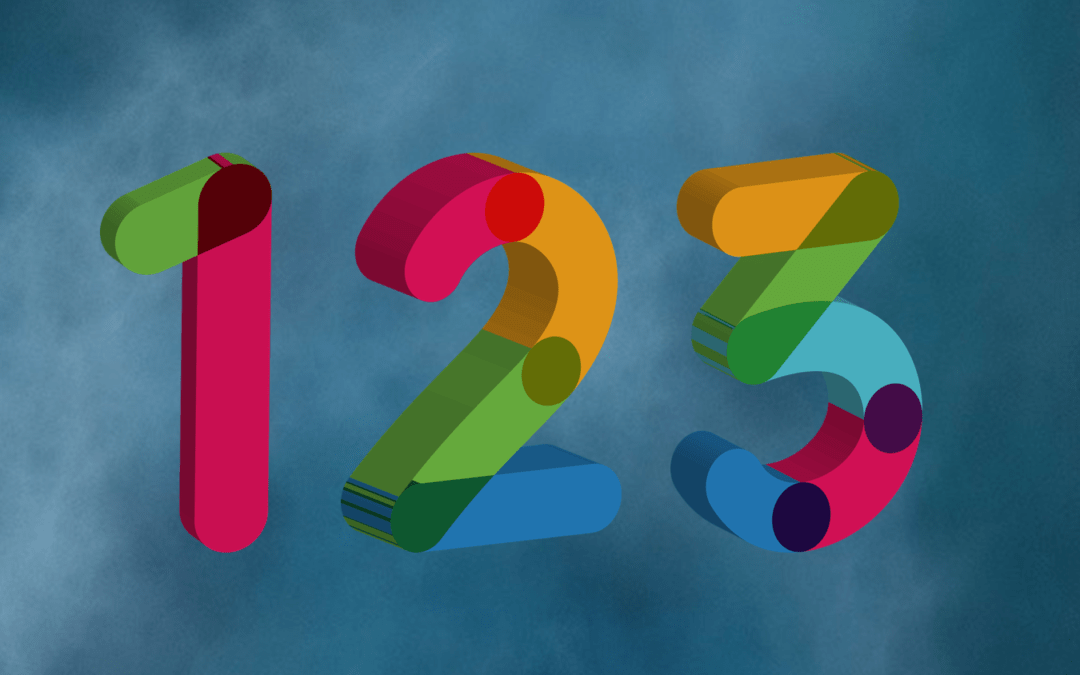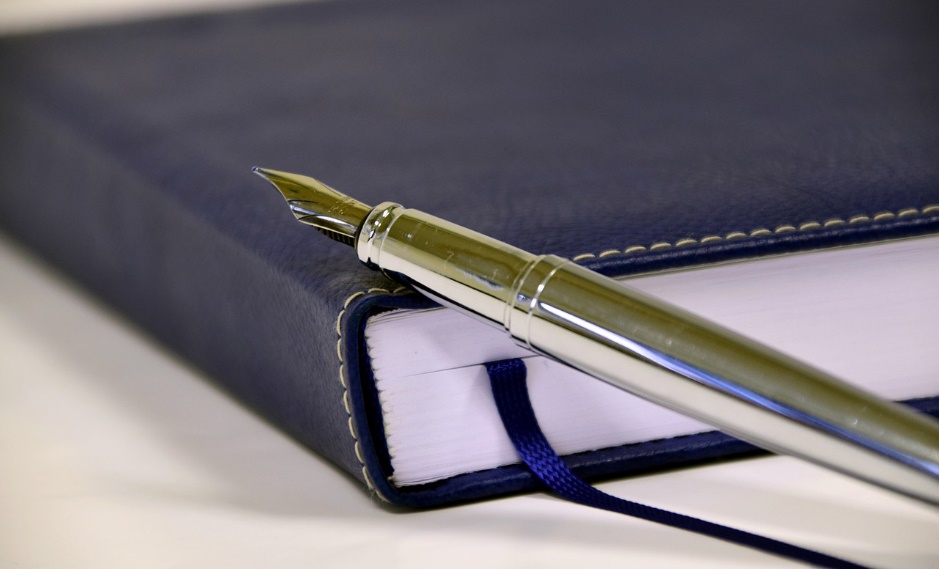
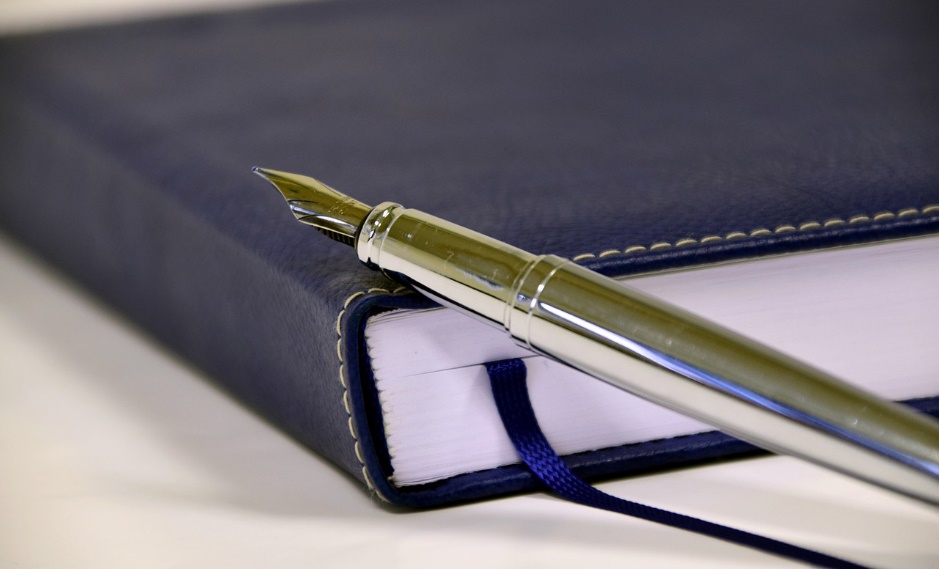
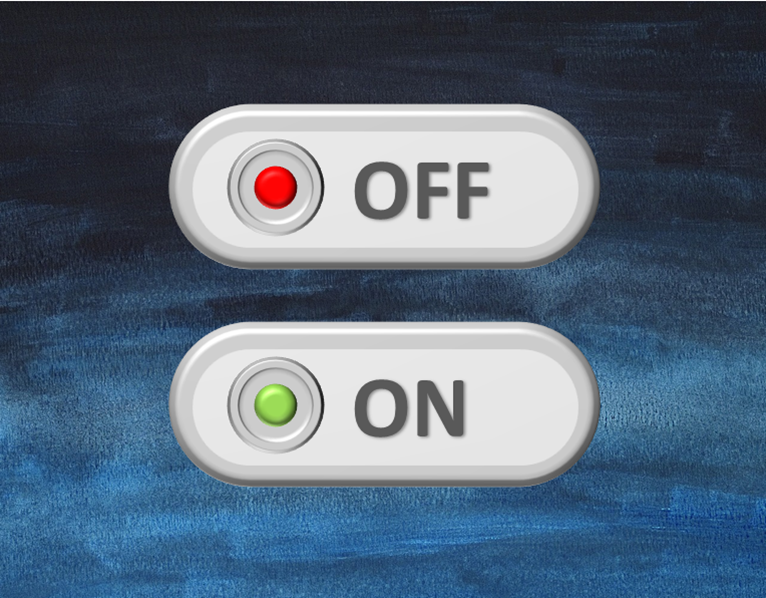
How to Turn Off Snap to Grid in PowerPoint (3 Ways)
Turn Off or Disable PowerPoint’s Snap to Grid by Avantix Learning Team | Updated October 22, 2021 Applies to: Microsoft® PowerPoint® 2010, 2013, 2016, 2019 and 365 (Windows) When you move an object on a PowerPoint slide, the object will normally snap to an invisible...
How to Make a Picture Transparent in PowerPoint (3 Ways)
Make a Picture Transparent in PowerPoint by Avantix Learning Team | Updated September 7, 2023 Applies to: Microsoft® PowerPoint® 2013, 2016, 2019, 2021 and 365 (Windows) You can make a picture transparent or semi-transparent in PowerPoint in 3 ways. If you want to...
PowerPoint Trick to Cut, Copy and Store Objects in a Temporary Library
Use PowerPoint’s Enhanced Clipboard to Cut, Copy, Store and Paste Objects by Avantix Learning Team | Updated March 12, 2021 Applies to: Microsoft® PowerPoint® 2013, 2016, 2019 and 365 (Windows) There’s a hidden tool in PowerPoint that is extremely useful for copying...