


How to Show or Hide White Space in Word Documents
Show or Hide White Space in Microsoft Word Documents by Avantix Learning Team | Updated May 4, 2023 Applies to: Microsoft® Word® 2010, 2013, 2016, 2019, 2021 or 365 (Windows) You can show or hide white space at the top and bottom of pages in Microsoft Word documents....
How to Hide or Unhide Excel Worksheets (and Unhide All Sheets)
Hide or Unhide Excel Worksheets by Avantix Learning Team | Updated September 14, 2023 Applies to: Microsoft® Excel® 2010, 2013, 2016, 2019, 2021 and 365 (Windows) You can hide or unhide Excel worksheets using the Ribbon, the right-click menu or keyboard shortcuts. If...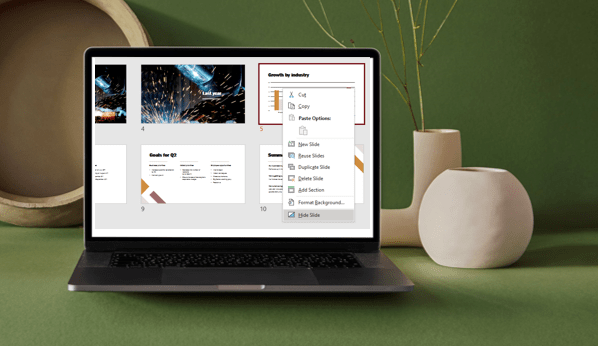
How to Hide and Unhide Slides in PowerPoint (with Shortcuts)
Hide or Unhide Slides in PowerPoint in Normal, Slide Sorter, or Slide Show View by Avantix Learning Team | Updated September 29, 2021 Applies to: Microsoft® PowerPoint® 2013, 2016, 2019 and 365 (Windows) You can hide slides in PowerPoint presentations so that they do...



