


How to Make Columns in Word
Create and Format Newspaper-style Columns in Word Documents by Avantix Learning Team | Updated September 6, 2022 Applies to: Microsoft® Word® 2013, 2016, 2019, 2021 and 365 (Windows) You can make columns in Word documents in a few different ways. There are two types...
4 Ways to Create a Table in Word
Insert and Edit a Table with Multiple Columns and Rows in Word by Avantix Learning Team | Updated August 23, 2022 Applies to: Microsoft® Word® 2013, 2016, 2019, 2021 and 365 (Windows) You can create a table in a Word document in 4 easy ways using the Ribbon. A table...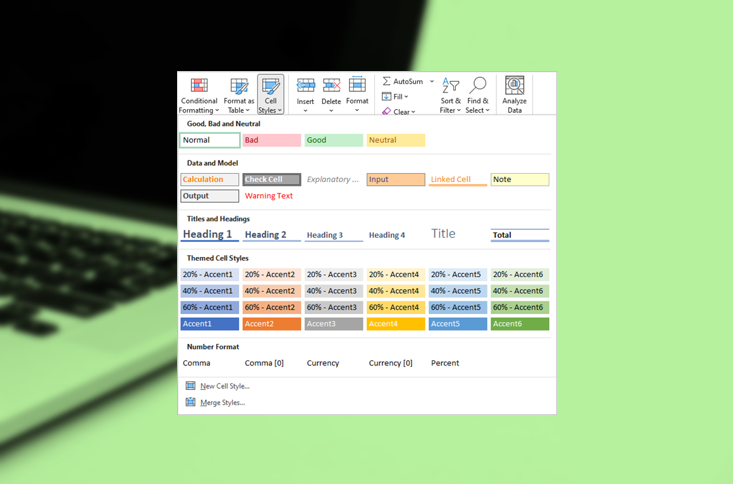
How to Use Cell Styles in Excel to Save Time Formatting
Create, Apply and Modify Cell Styles to Save Time Formatting in Excel by Avantix Learning Team | Updated April 8, 2022 Applies to: Microsoft® Excel® 2013, 2016, 2019, 2021 and 365 (Windows) You can apply cell styles in Excel worksheets to quickly format cells in a...



