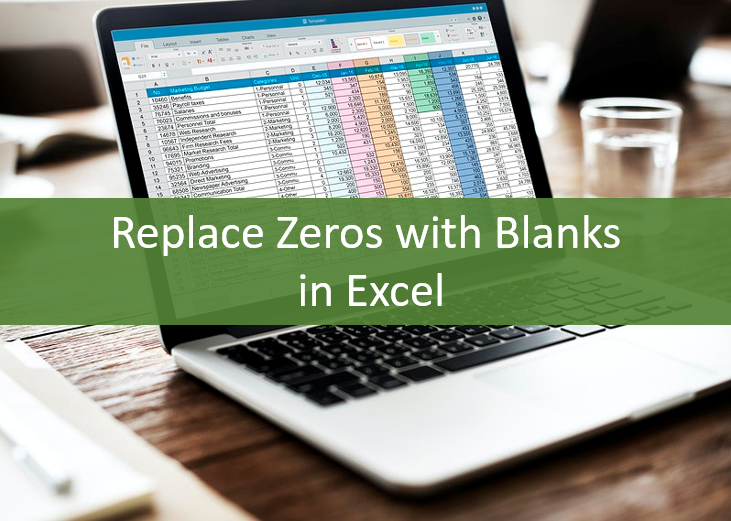
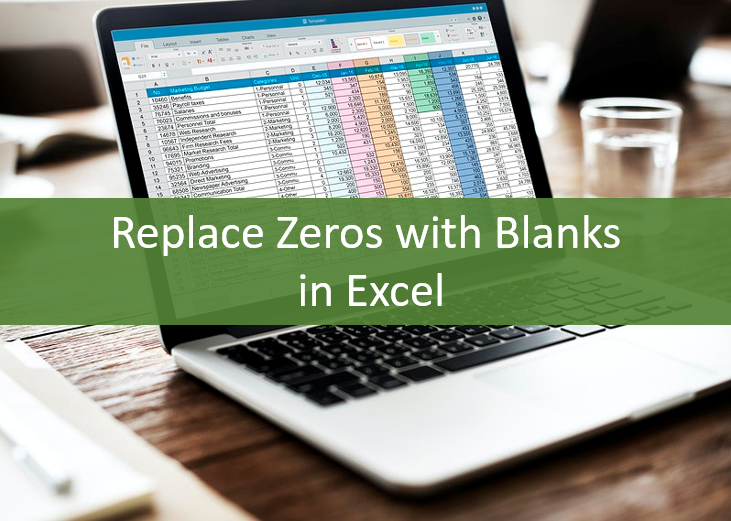

How to Show or Hide Gridlines in Excel
Show or Hide Gridlines in Excel Worksheets (+ Shortcuts) by Avantix Learning Team | Updated October 15, 2023 Applies to: Microsoft® Excel® 2013, 2016, 2019, 2021 and 365 (Windows) You can remove or hide gridlines in Excel worksheets to simplify worksheet design. By...
How to Combine First and Last Name in Excel (5 Ways)
Combine First and Last Names in Excel Using Formulas and Functions or Flash Fill by Avantix Learning Team | Updated September 20, 2023 Applies to: Microsoft® Excel® 2013, 2016, 2019, 2021 and 365 (Windows) You can combine first and last name in Excel in several ways –...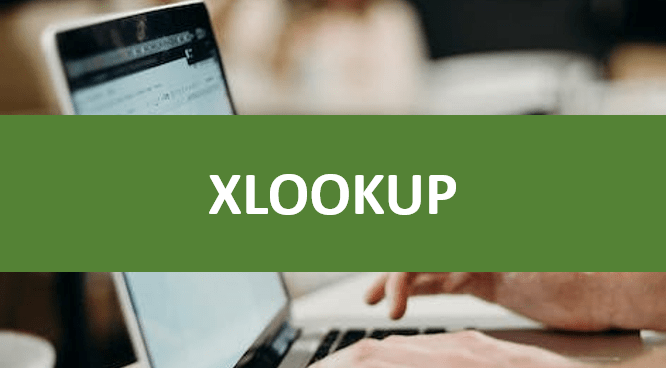
How to Use the XLOOKUP Function in Excel (Overview, Syntax + Formula Examples)
Use the Excel XLOOKUP Function to Look Up Data (and Why It's Better than VLOOKUP) by Avantix Learning Team | Updated March 9, 2023 Applies to: Microsoft® Excel® 2021 and 365 (Windows) The XLOOKUP function is a replacement for Excel's traditional VLOOKUP function (as...



