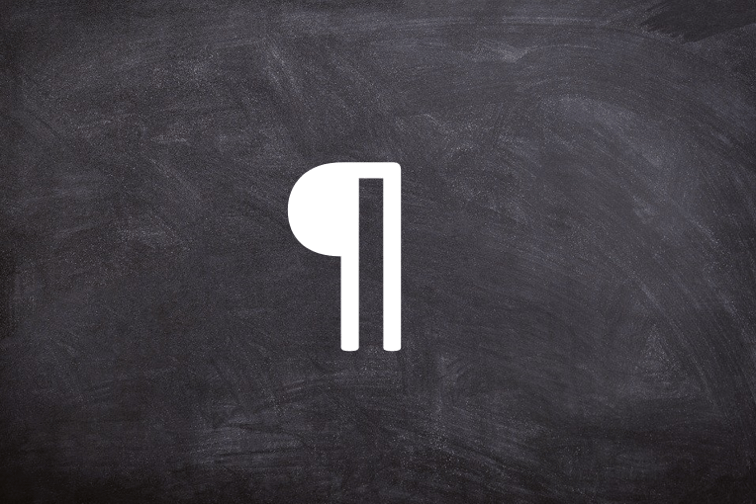4 Ways to Delete a Table in Word
Delete a Table in Microsoft Word by Avantix Learning Team | Updated September 25, 2022 Applies to: Microsoft® Word® 2013, 2016, 2019, 2021 and 365 (Windows) You can delete a table in a Word document in 4 simple ways – using the Ribbon, using the context menu,...
How to Remove Duplicates in Excel (3 Easy Ways)
Quickly Find and Delete Duplicates in Excel Worksheets by Avantix Learning Team | Updated September 15, 2023 Applies to: Microsoft® Excel® 2013, 2016, 2019, 2021 and 365 (Windows) You can remove duplicates in Excel in several ways. When you use the Remove Duplicates...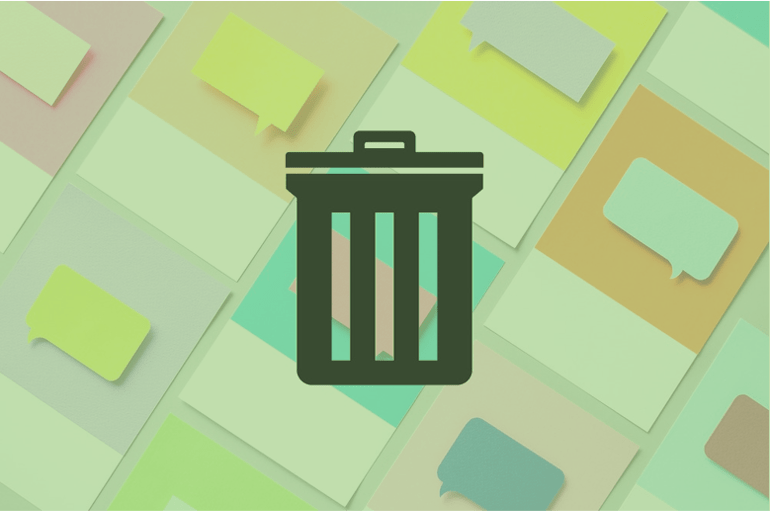
How to Remove Comments in Word (3+ Ways to Delete Comments)
Remove Comments in Word Documents (Delete Single, Multiple or All Comments) by Avantix Learning Team | Updated March 14, 2021 Applies to: Microsoft® Word® 2010, 2013, 2016, 2019 or 365 (Windows) You can remove comments in Word by right-clicking, using the Review tab...