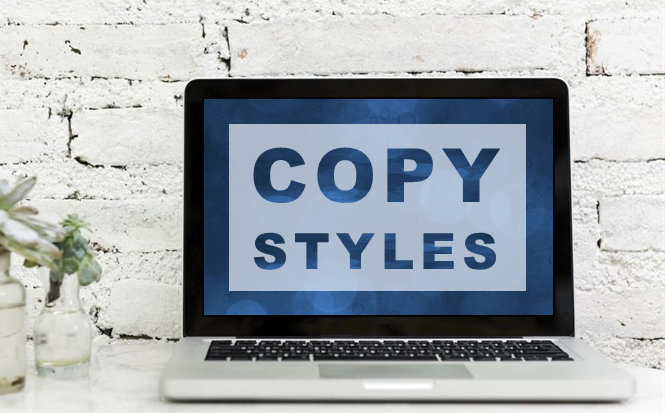PowerPoint Shortcuts for Copy, Paste and Paste Special
Check Out These Timesaving Keyboard Shortcuts for Copy, Paste and Paste Special in PowerPoint by Avantix Learning Team | Updated August 25, 2023 Applies to: Microsoft® PowerPoint® 2010, 2013, 2016, 2019, 2021 and 365 (Windows) There are several keyboard shortcuts for...
How to Insert Linked or Unlinked Excel Worksheet Data into PowerPoint
Inserting Excel Data into PowerPoint That You Can Update by Avantix Learning Team | Updated March 15, 2021 Applies to: Microsoft® PowerPoint® 2013, 2016, 2019 and 365, (Windows) You can insert Excel worksheet data into PowerPoint as an object or a table. Objects can...
10 Timesaving Excel Tricks and Shortcuts for Copying and Pasting
Speed Up Copying and Pasting Using These Great Tricks and Shortcuts in Microsoft Excel by Avantix Learning Team | Updated April 10, 2021 Applies to: Microsoft® Excel® 2013, 2016, 2019 and 365 (Windows) It’s surprising how much time you can save with a few tricks and...