


How to Lock an Image, Shape or Other Object in PowerPoint
Lock Objects in PowerPoint to Prevent Moving and Resizing by Avantix Learning Team | Updated August 25, 2023 Applies to: Microsoft® PowerPoint® 365 (Windows) You can now lock an image, shape or other object in PowerPoint. Objects can be locked in Normal View or Slide...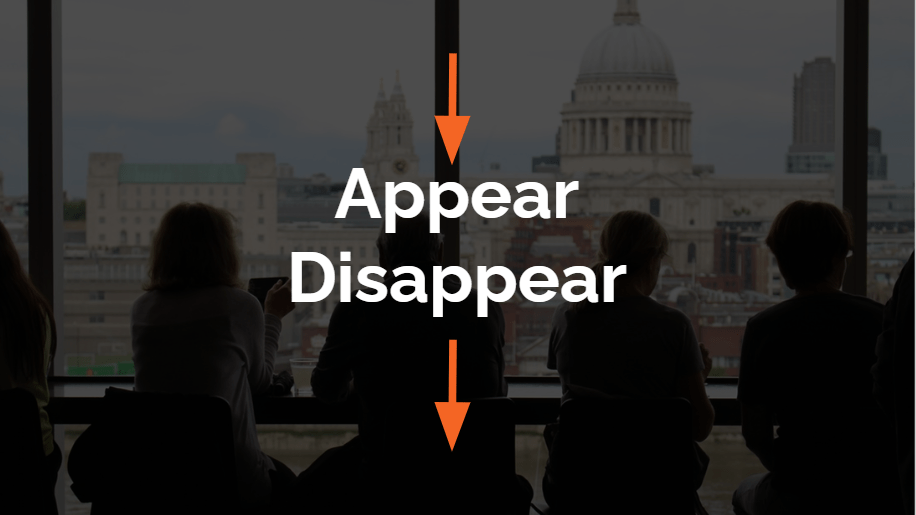
How to Make an Object Appear and Disappear in Google Slides Using Animations
Make an Object Appear and Disappear in Google Slides Using Entrance and Exit Animations by Avantix Learning Team | Updated April 29, 2022 Applies to: Google Slides® (Windows) In Google Slides, you can add both entrance and exit animations to make an object appear on a...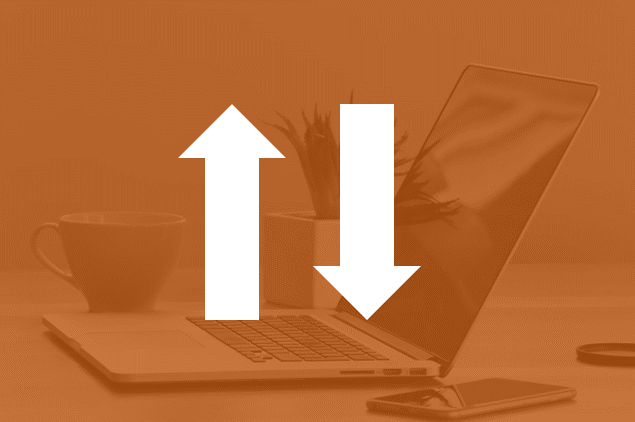
How to Reorder Objects in PowerPoint Using Bring to Front or Send to Back (with Shortcuts)
Reorder Objects in PowerPoint Using Bring to Front, Send to Back, Bring Forward or Send Backward by Avantix Learning Team | Updated January 1, 2022 Applies to: Microsoft® PowerPoint® 2013, 2016, 2019, 2021 and 365 (Windows) You can reorder objects on a PowerPoint...



