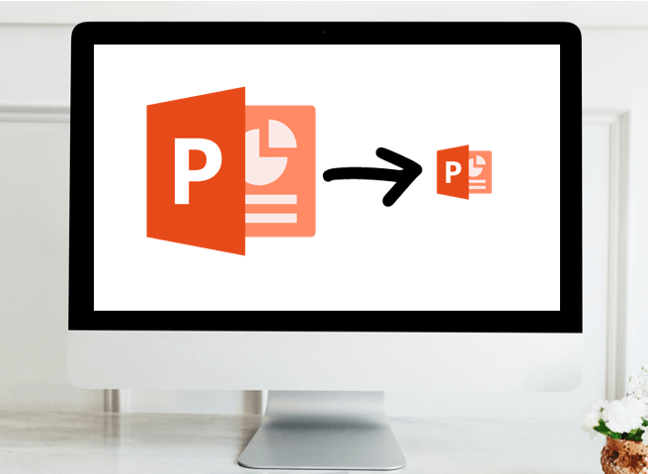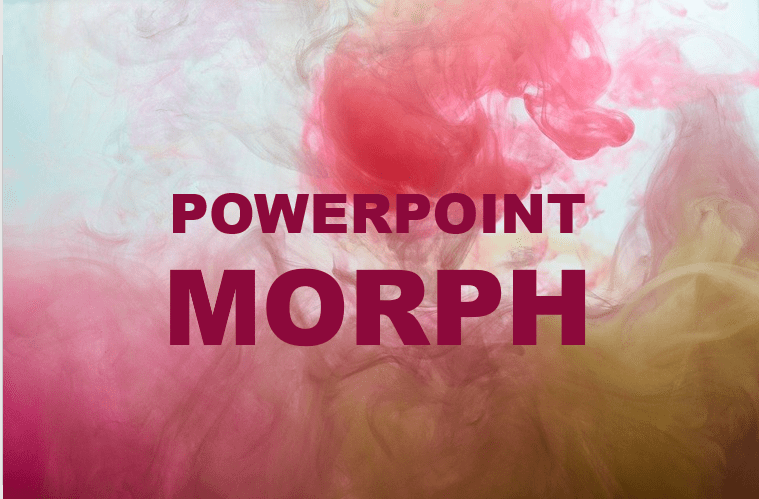
How to Use Morph in PowerPoint to Design Engaging Presentations
Use the Morph Transition in PowerPoint to Make Presentations More Dynamic and Engaging by Avantix Learning Team | Updated August 5, 2023 Applies to: Microsoft® PowerPoint® 2019, 2021 and 365 (Windows) If you have PowerPoint 2019 or 365, you can use the amazing Morph...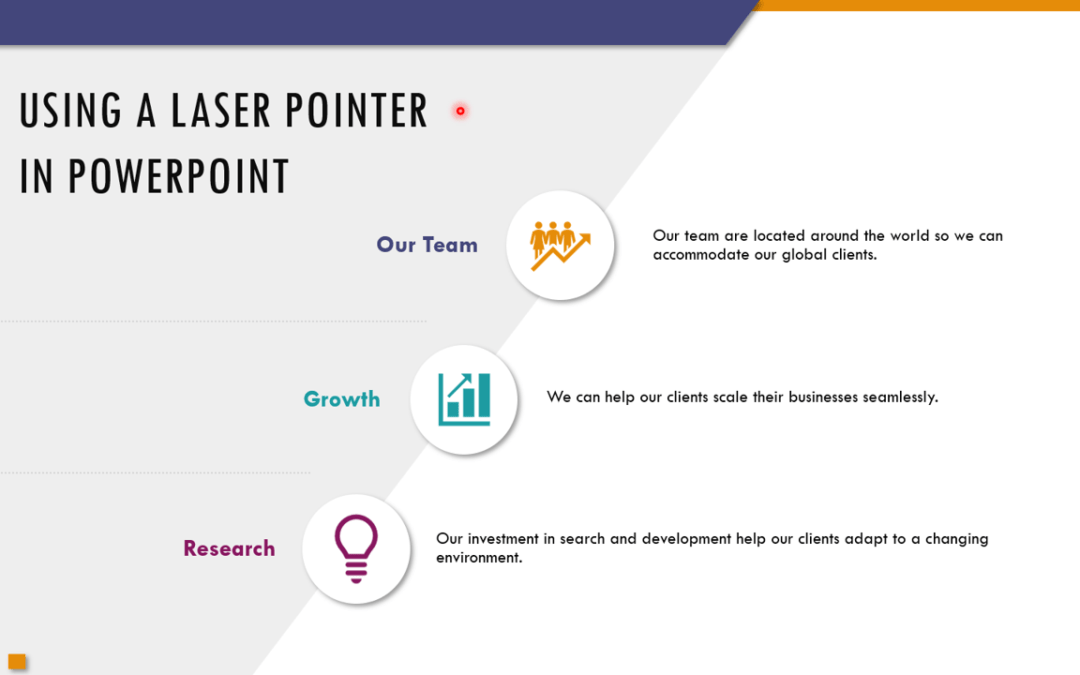
How to Use the Built-in Laser Pointer in PowerPoint (with Shortcuts)
Display a Laser Pointer During a PowerPoint Slide Show (and Choose Red, Green or Blue Pointers) by Avantix Learning Team | Updated September 14, 2023 Applies to: Microsoft® PowerPoint® 2010, 2013, 2016, 2019, 2021 and 365 (Windows) During a PowerPoint slide show, you...
Where to Find Free Pictures for Your PowerPoint Presentations (10 Great Stock Image Sites)
Find Free High-Resolution Images for Your PowerPoint Decks by Avantix Learning Team | Updated September 27, 2023 Applies to: Microsoft® Word® 2013, 2016, 2019, 2021 and 365 (Windows) You can find beautiful free pictures that you can use in your PowerPoint...