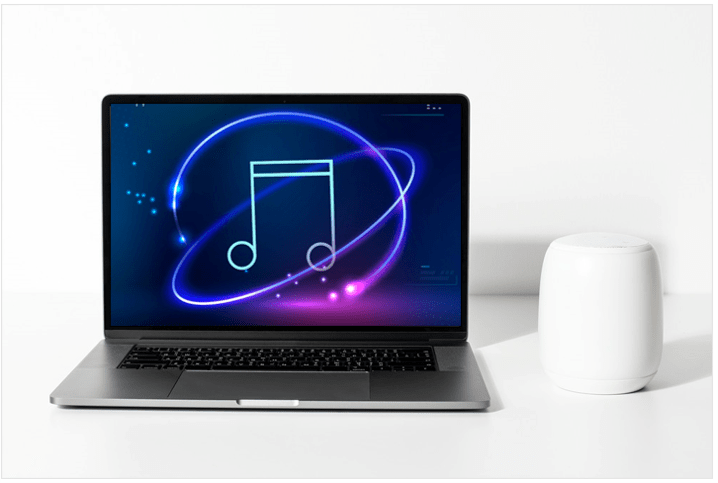
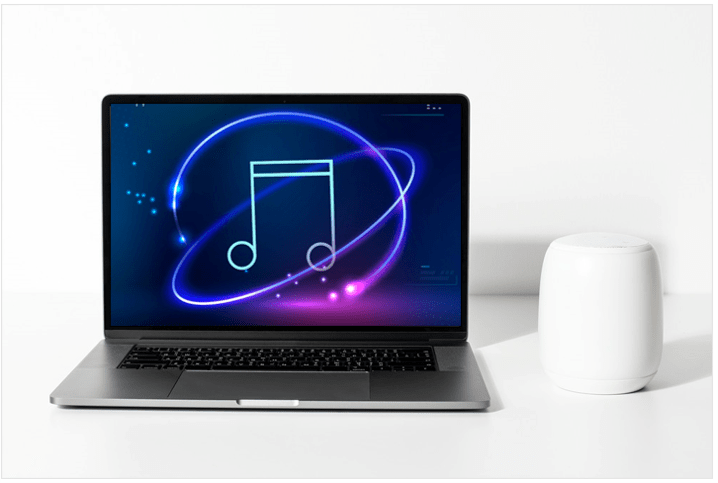
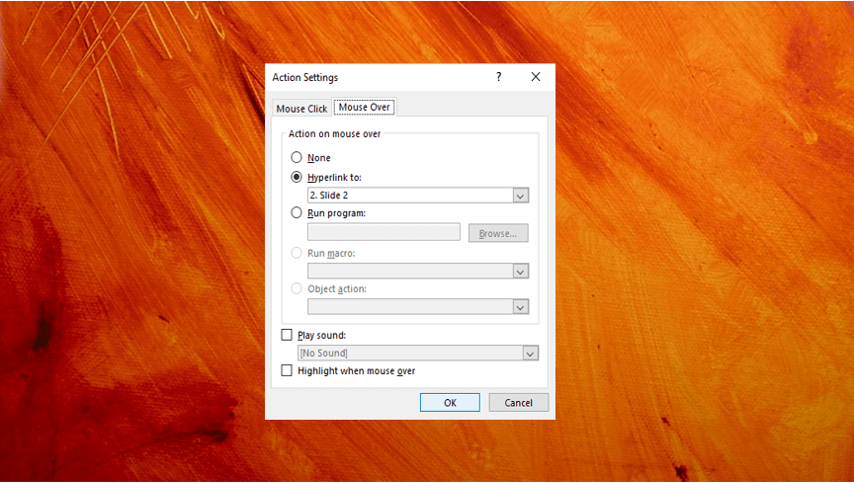
How to Create a Mouse Over or Hover Over Pop-up Effect in PowerPoint
Create a Pop-Up Effect When You Mouse Over an Object in PowerPoint by Avantix Learning Team | Updated September 14, 2023 Applies to: Microsoft® PowerPoint® 2013, 2016, 2019, 2021 and 365 (Windows) You can create a pop-up effect in PowerPoint when you hover over or...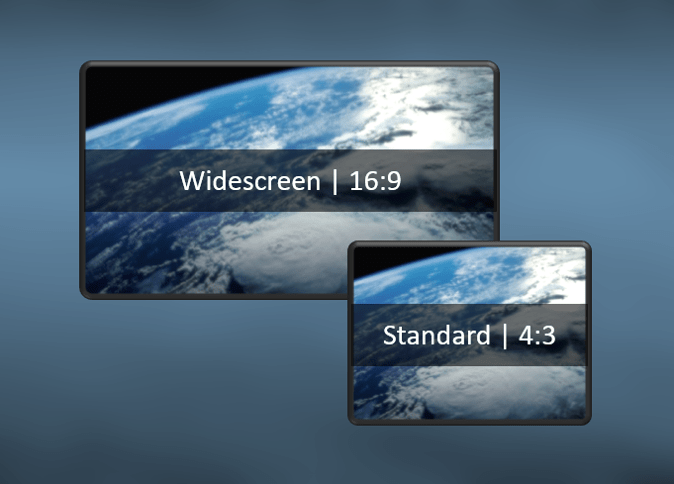
How to Change Slide Size or Dimensions in PowerPoint
Change PowerPoint Slide Size (Widescreen, Standard or Custom) by Avantix Learning Team | Updated September 7, 2023 Applies to: Microsoft® PowerPoint® 2016, 2019, 2021 and 365 (Windows) You can change the slide size or aspect ratio of a PowerPoint presentation in all...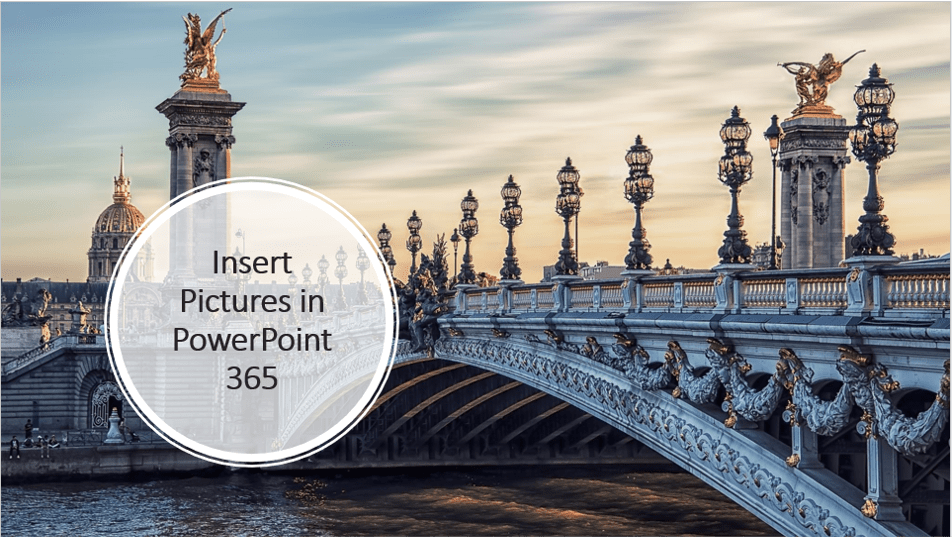
How to Insert Pictures in PowerPoint 365 (from a Drive, Stock Images or Online Pictures)
Insert One or Multiple Pictures in PowerPoint 365 (New Ways) by Avantix Learning Team | Updated September 14, 2023 Applies to: Microsoft® PowerPoint® 365 (Windows) If you are a PowerPoint 365 (Microsoft 365) subscriber, you should now have options to insert stock...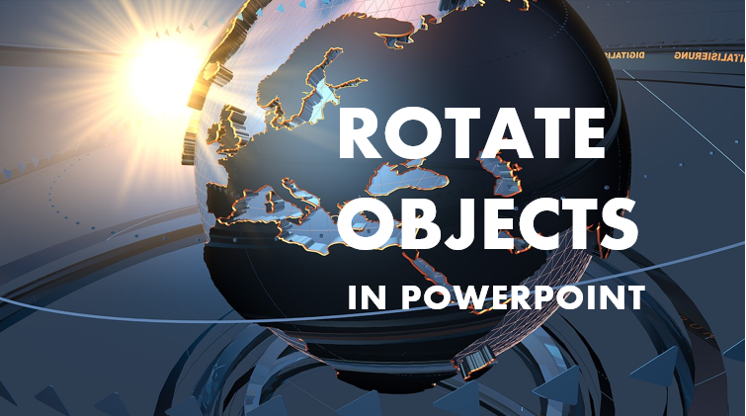
How to Rotate Objects in PowerPoint (4 Ways)
Rotate Shapes, Images and Other Objects in PowerPoint by Avantix Learning Team | Updated September 18, 2023 Applies to: Microsoft® PowerPoint® 2013, 2016, 2019, 2021 and 365 (Windows) You can rotate objects in PowerPoint by dragging the rotation handle, entering an...



