

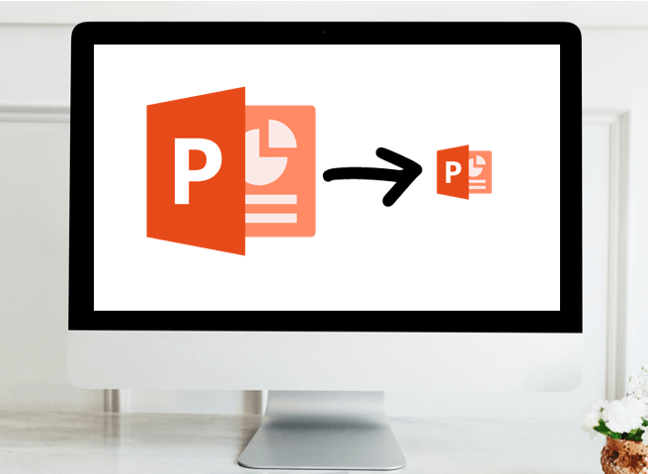
10 Ways to Compress PowerPoint Presentations to Reduce File Size
10 Strategies to Compress or Reduce the Size of Large PowerPoint Presentations by Avantix Learning Team | Updated September 21, 2023 Applies to: Microsoft® PowerPoint® 2013, 2016, 2019 and 365 (Windows) You can compress or reduce the size of large PowerPoint...
How to Compress Video and Audio Media in PowerPoint to Reduce File Size
Compress Video and Audio Media in PowerPoint by Avantix Learning Team | Updated April 6, 2021 Applies to: Microsoft® PowerPoint® 2013, 2016, 2019 and 365 (Windows) You can compress video and audio media in a PowerPoint presentation to reduce file size. Since video and...
How to Embed a YouTube Video in PowerPoint
Inserting a YouTube Video in PowerPoint Using a Link or Embed Code by Avantix Learning Team | Updated May 1, 2021 Applies to: Microsoft® PowerPoint® 2013, 2016, 2019 and 365 (Windows) You can embed a YouTube video in a PowerPoint presentation and run it during a slide...



