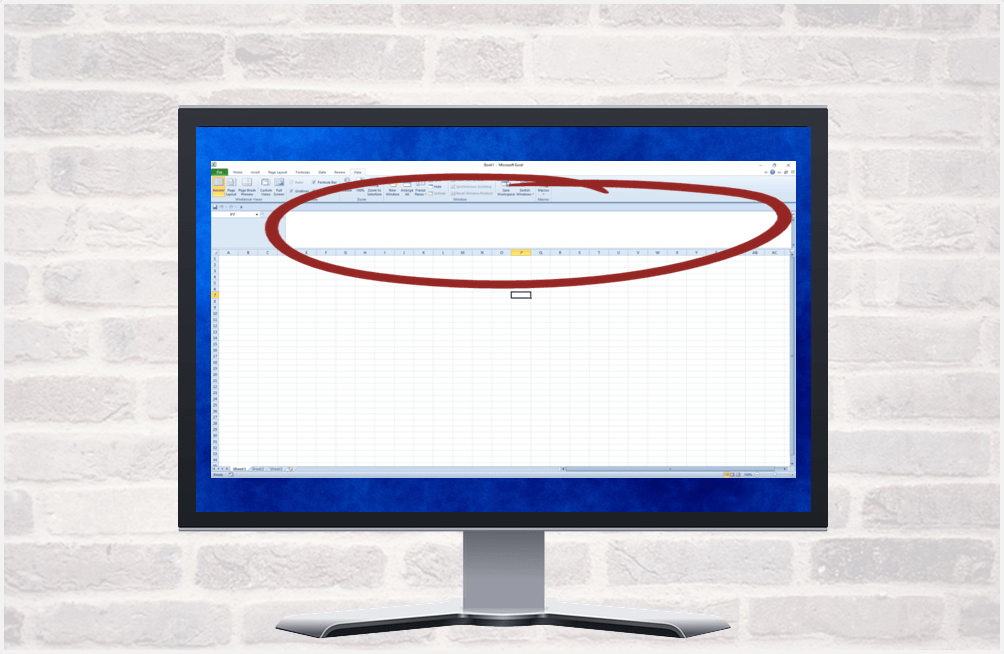How to Convert Kg to Lbs (Kilograms to Pounds) in Excel or Lbs to Kg
Convert Kilograms to Pounds or Vice Versa in Excel Worksheets by Avantix Learning Team | Updated October 14, 2022 Applies to: Microsoft® Excel® 2010, 2013, 2016, 2019, 2021 and 365 (Windows) You can convert kg to lbs (kilograms to pounds) or pounds to kilograms using...
3 Excel Strikethrough Shortcuts to Cross Out Text or Values in Cells
Apply or Remove Strikethrough Using Shortcuts in Excel by Avantix Learning Team | Updated September 14, 2023 Applies to: Microsoft® Excel® 2013, 2016, 2019, 2021 and 365 (Windows) You can apply strikethrough to text or values in Excel to cross out or create a line...
How to Lock the Position of a Slicer in Excel
Lock the Position of a Slicer in an Excel Worksheet So It Can't Be Moved by Avantix Learning Team | Updated November 4, 2022 Applies to: Microsoft® Excel® 2013, 2016, 2019, 2021 and 365 (Windows) Slicers are a great tool in Excel to filter tables or pivot tables. You...