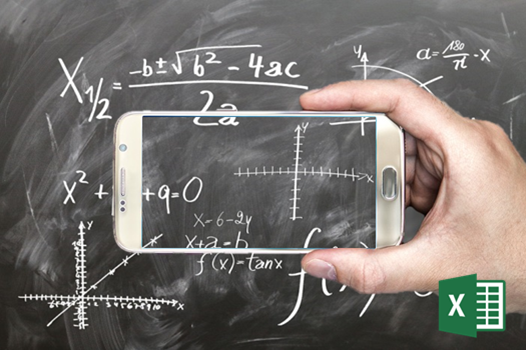
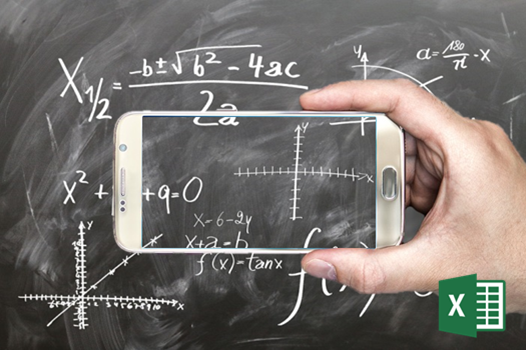

How to Run a PowerPoint Slide Show Automatically (Set Up a Self-Running Presentation)
Easily Create a Self-Running PowerPoint Slide Show by Avantix Learning Team | Updated November 12, 2021 Applies to: Microsoft® PowerPoint® 2013, 2016, 2019 and 365 (Windows) You can set up self-running PowerPoint slide shows to run automatically at trade shows,...
PowerPoint Slide Show Shortcuts (50+ Keyboard Shortcuts)
Deliver a PowerPoint Presentation in Slide Show or Presenter View using Keyboard Shortcuts by Avantix Learning Team | Updated June 17, 2024 Applies to: Microsoft® PowerPoint® 2016, 2019, 2021 and 365 (Windows) You can use PowerPoint keyboard shortcuts when you are...
How to Highlight or Draw on PowerPoint Slides During a Slide Show
Try Using the Pen and Highlighter Ink Tools to Draw on Slides and Focus Attention during PowerPoint Shows by Avantix Learning Team | Updated April 15, 2021 Applies to: Microsoft® PowerPoint® 2010, 2013, 2016, 2019 and 365 (Windows) You can access PowerPoint’s ink...



