

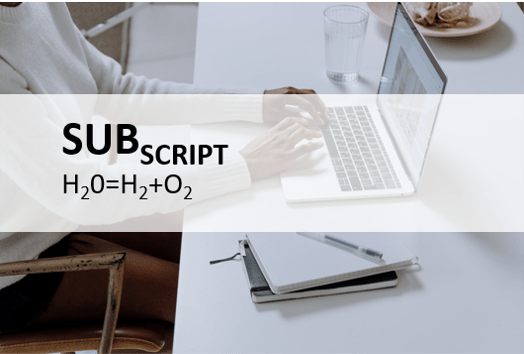
How to Subscript in Google Docs (Mac or Windows with Shortcuts)
3 Ways to Apply Subscript in Google Docs (for Text, Numbers or Symbols) by Avantix Learning Team | Updated September 5, 2024 Applies to: Google Docs® (Windows or Mac) You can apply subscript to text, numbers or special characters in Google Docs using the menu or a...
Google Docs Shortcuts to Quickly Select Text (10+ Windows Shortcuts)
Quickly Select Text in Google Docs Using a Mouse or Keyboard Shortcuts by Avantix Learning Team | Updated September 26, 2020 Applies to: Google Docs® (Windows) In Google Docs, you can save lots of time if you can quickly select characters, words, lines, paragraphs and...
How to Superscript in Google Docs (Mac or Windows with Shortcuts)
Apply Superscript in Google Docs (for Text, Numbers or Symbols) by Avantix Learning Team | Updated September 5, 2024 Applies to: Google Docs® (Windows or Mac) You can apply superscript to text, numbers or special characters in Google Docs using the menu or a keyboard...



