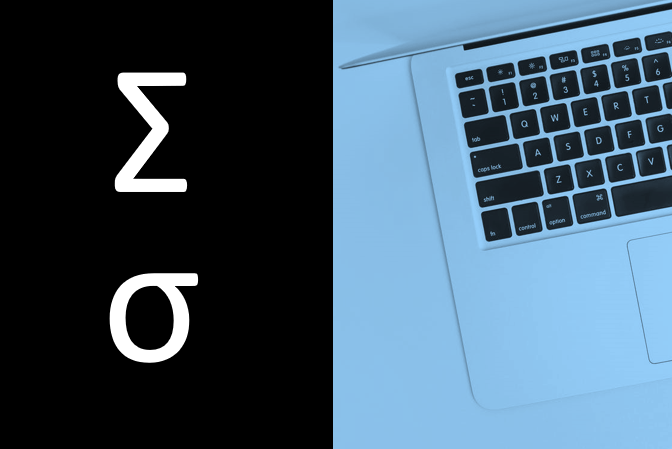5 PowerPoint Keyboard Shortcuts to Start a Slide Show
Try These Useful PowerPoint Shortcuts to Start a Slide Show by Avantix Learning Team | March 12, 2025 Applies to: Microsoft® PowerPoint® 2016, 2019, 2021 and 365 (Windows) You can start a slide show in PowerPoint using several keyboard shortcuts. In this article,...
How to Stop Word from Changing Formatting Automatically
Turn Off AutoFormat in Microsoft Word by Avantix Learning Team | Updated December 5, 2022 Applies to: Microsoft® Word® 2010, 2013, 2016, 2019, 2021 or 365 (Windows) You can stop Word from changing formatting automatically in your documents by turning off AutoFormat As...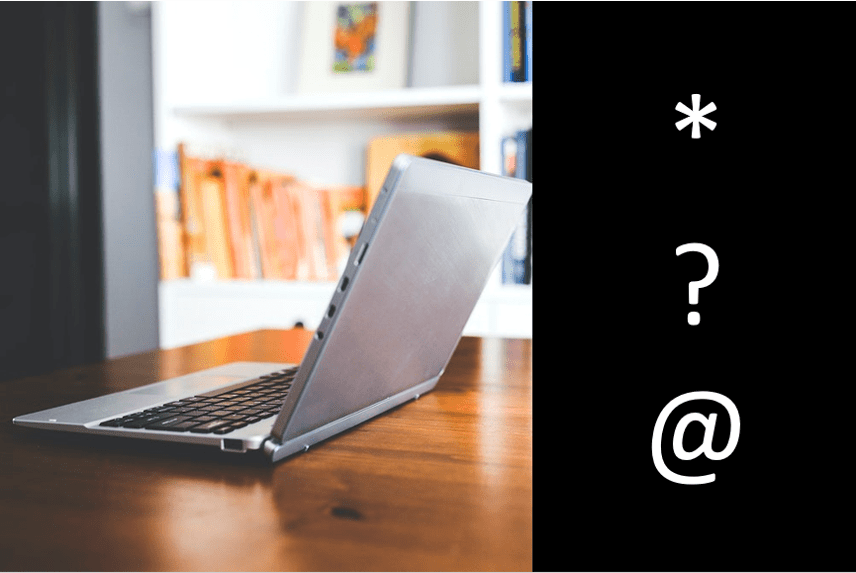
How to Find and Replace in Word (and Use Wildcards)
Find and Replace Text and Numbers in Word by Avantix Learning Team | Updated March 7, 2022 Applies to: Microsoft® Word® 2013, 2016, 2019, 2021 or 365 (Windows) You can find and replace in Word using the Find and Replace dialog box as well as the Navigation Pane. If...