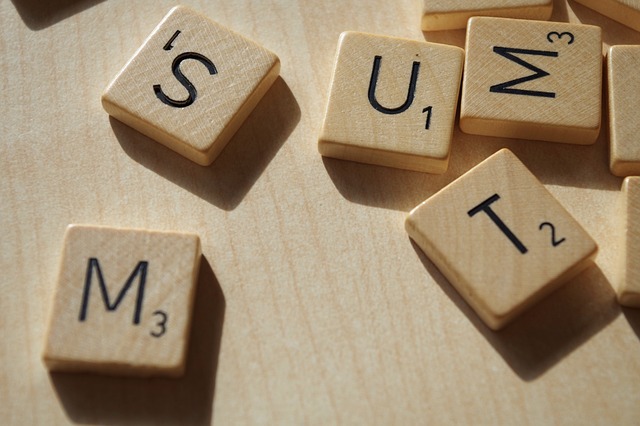
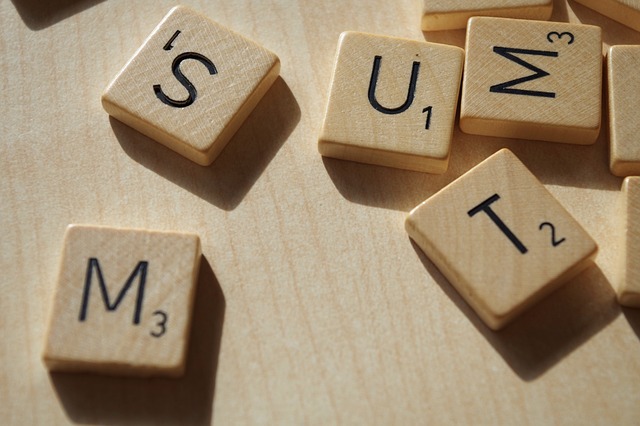

How to Insert a Watermark in Word (like DRAFT)
Add or Remove Watermarks Like DRAFT or a Picture in Microsoft Word by Avantix Learning Team | Updated May 3, 2023 Applies to: Microsoft® Word® 2013, 2016, 2019, 2021 and 365 (Windows) You can insert a watermark in the background of one or more pages in a Microsoft...
How to Show or Hide White Space in Word Documents
Show or Hide White Space in Microsoft Word Documents by Avantix Learning Team | Updated May 4, 2023 Applies to: Microsoft® Word® 2010, 2013, 2016, 2019, 2021 or 365 (Windows) You can show or hide white space at the top and bottom of pages in Microsoft Word documents....
How to Double Space in Word (4 Ways)
Double Space Lines in Microsoft Word Documents by Avantix Learning Team | Updated January 11, 2023 Applies to: Microsoft® Word® 2013, 2016, 2019, 2021 and 365 (Windows) You can double space in Word using the Ribbon, the Paragraph dialog box, a keyboard shortcut or by...
How to Use Kerning in Microsoft Word to Adjust Letter Spacing
Applying Kerning Automatically or Manually in Word to Control Character Spacing by Avantix Learning Team | Updated December 28, 2021 Applies to: Microsoft® Word® 2013, 2016, 2019, 2021 or 365 (Windows) Kerning can be used in Microsoft Word to increase or decrease the...



