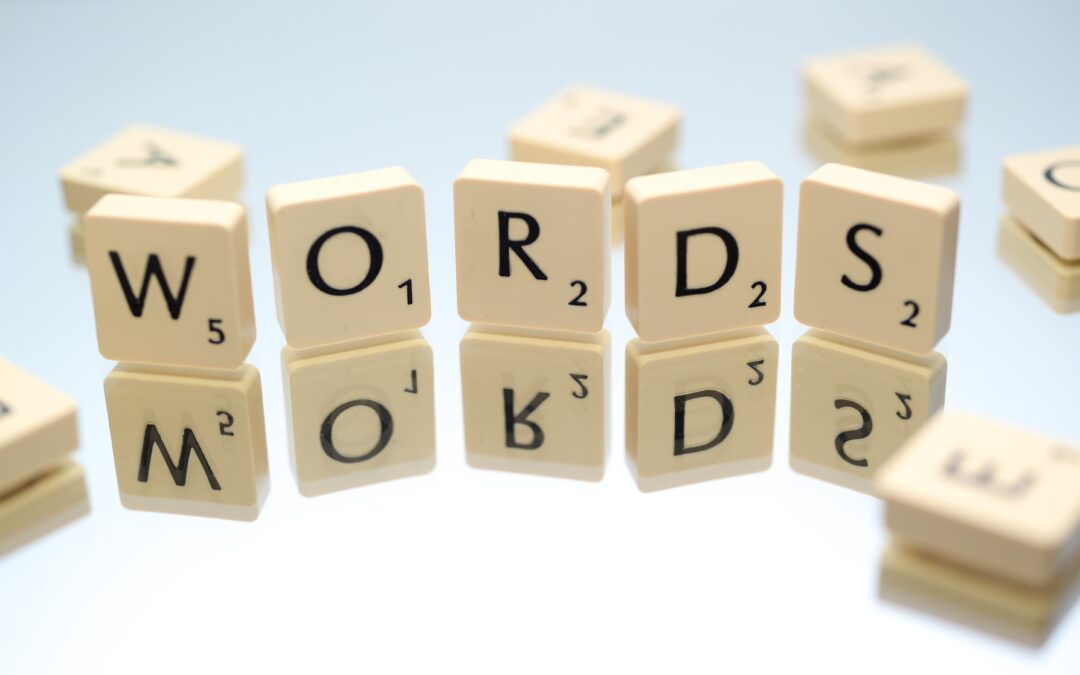How to Stop or Control Green Error Checking Markers in Excel
Turn Off or Customize Error Checking Options (and Markers) in Excel by Avantix Learning Team | Updated September 15, 2023 Applies to: Microsoft® Excel® 2010, 2013, 2016, 2019, 2021 and 365 (Windows) In Microsoft Excel, errors are flagged by default with a small green...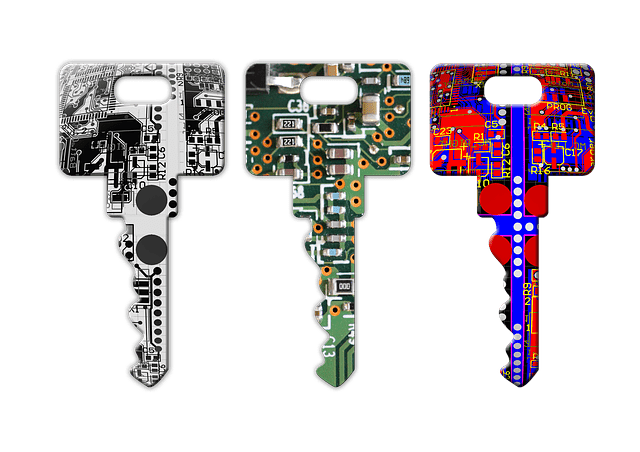
How to Password Protect Your Excel Worksheets and Workbooks
Protect Worksheets and Workbooks in Excel by Avantix Learning Team | Updated June 10, 2022 Applies to: Microsoft® Excel® 2013, 2016, 2019, 2021 or 365 (Windows) You can password protect worksheets and workbooks in Excel. If you want to prevent other users from opening...
How to Insert a Check Mark or Tick Mark in Google Slides (3 Ways)
Insert or Type a Check Mark or Tick Mark Symbol in Google Docs by Avantix Learning Team | Updated May 18, 2022 Applies to: Google Slides® (Windows) You can insert or type a check mark or tick mark symbol in a Google Slides presentation in several ways. Check marks can...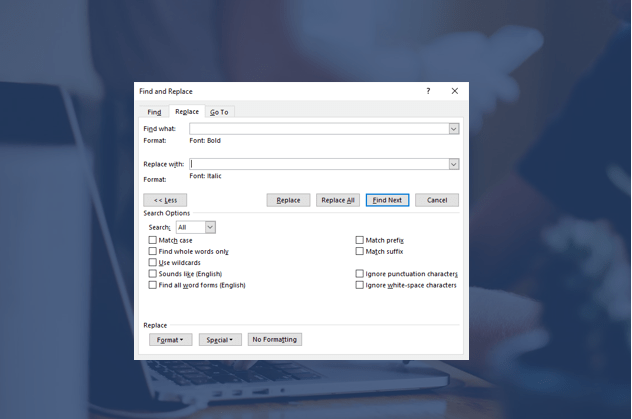
How to Find and Replace Formatting in Word (such as Bold, Italic and Font)
Use Find and Replace to Change Formatting in Microsoft Word Documents by Avantix Learning Team | Updated May 13, 2022 Applies to: Microsoft® Word® 2013, 2016, 2019, 2021 or 365 (Windows) You can find and replace formatting in Word by searching for specific formatting,...