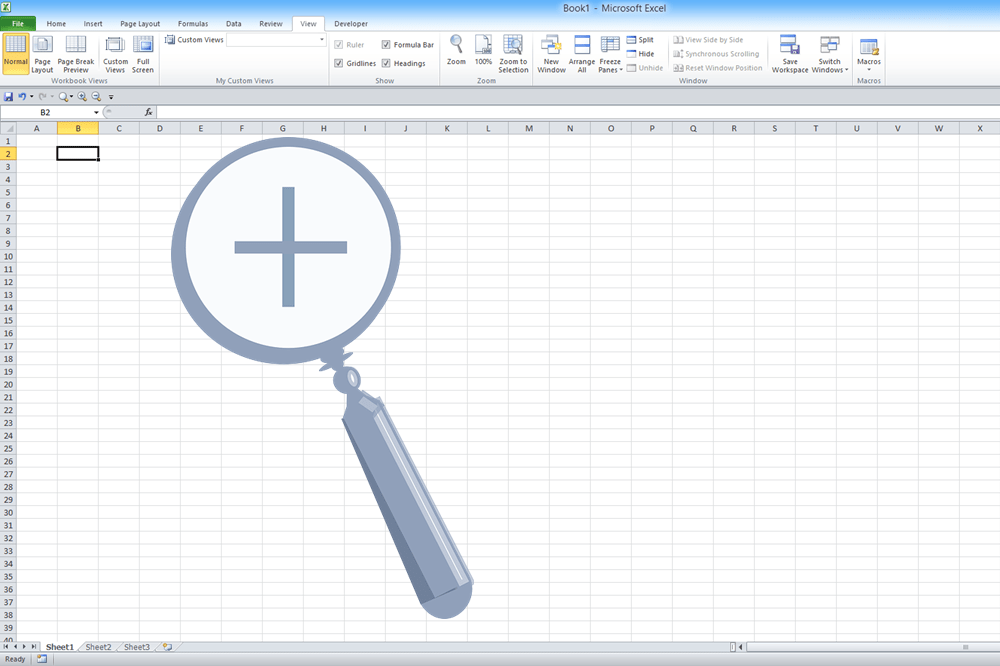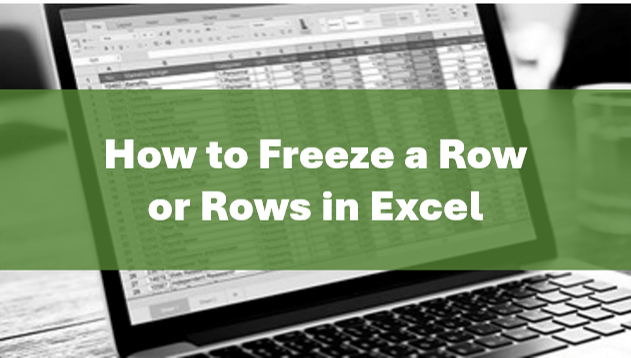
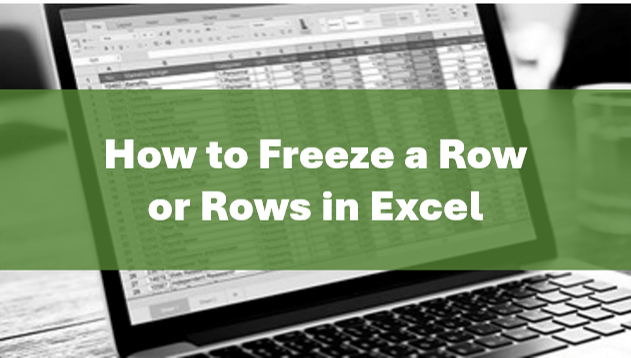

How to Show or Hide Gridlines in Excel
Show or Hide Gridlines in Excel Worksheets (+ Shortcuts) by Avantix Learning Team | Updated October 15, 2023 Applies to: Microsoft® Excel® 2013, 2016, 2019, 2021 and 365 (Windows) You can remove or hide gridlines in Excel worksheets to simplify worksheet design. By...
How to Insert Multiple Columns in Excel (4 Fast Ways with Shortcuts)
Insert Multiple Columns Quickly in an Excel Worksheet by Avantix Learning Team | Updated September 15, 2023 Applies to: Microsoft® Excel® 2013, 2016, 2019, 2021 and 365 (Windows) You can quickly insert multiple columns in Excel using a drop-down menu, keyboard...
How to Lock Cells in Excel (3 Ways)
Easily Lock Cells in Excel Worksheets by Avantix Learning Team | Updated May 26, 2022 Applies to: Microsoft® Excel® 2013, 2016, 2019, 2021 or 365 (Windows) It's easy to lock cells in Excel to protect data or formulas. This is typically a two-step process. First,...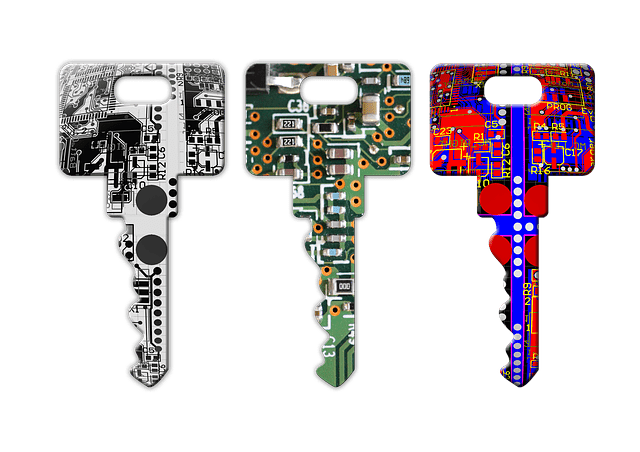
How to Password Protect Your Excel Worksheets and Workbooks
Protect Worksheets and Workbooks in Excel by Avantix Learning Team | Updated June 10, 2022 Applies to: Microsoft® Excel® 2013, 2016, 2019, 2021 or 365 (Windows) You can password protect worksheets and workbooks in Excel. If you want to prevent other users from opening...