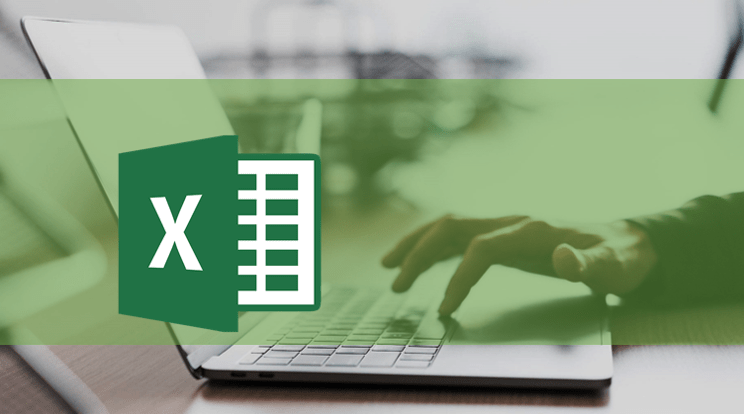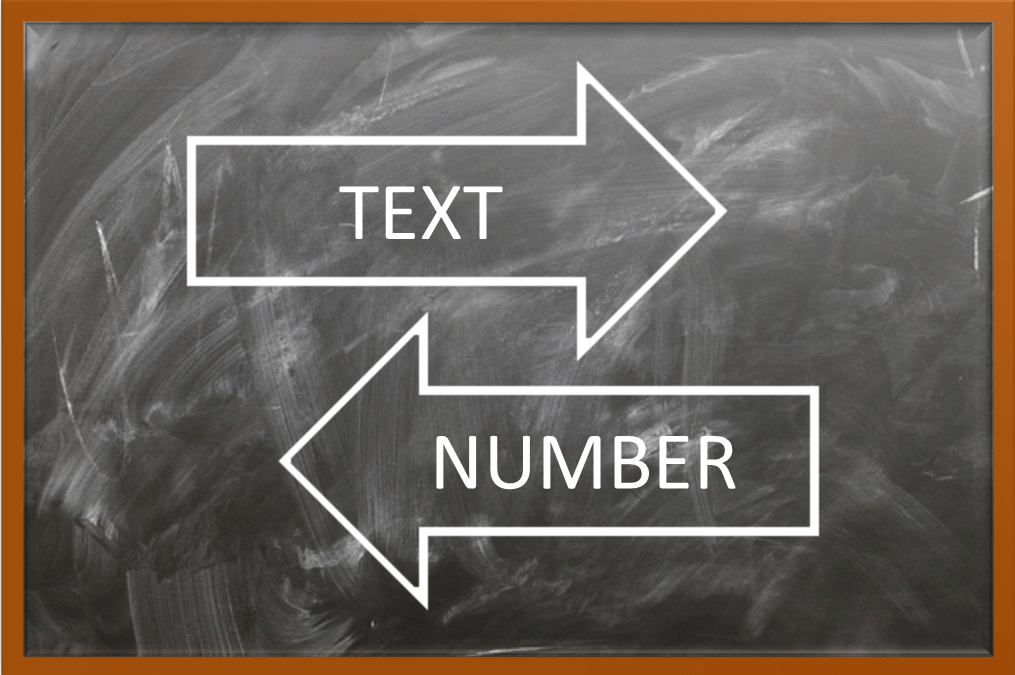
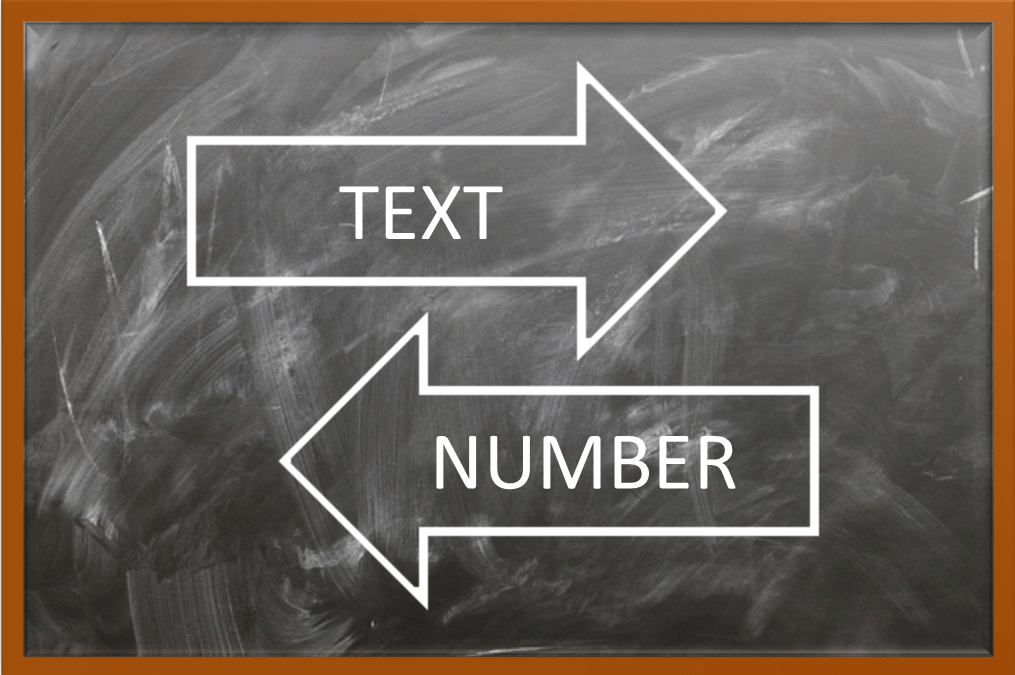

How to Insert Multiple Rows in Excel (4 Fast Ways with Shortcuts)
Insert Multiple Rows Quickly in an Excel Worksheet by Avantix Learning Team | Updated September 15, 2023 Applies to: Microsoft® Excel® 2013, 2016, 2019, 2021 and 365 (Windows) You can quickly insert multiple rows in Excel using a drop-down menu, keyboard shortcuts or...
3 Excel Strikethrough Shortcuts to Cross Out Text or Values in Cells
Apply or Remove Strikethrough Using Shortcuts in Excel by Avantix Learning Team | Updated September 14, 2023 Applies to: Microsoft® Excel® 2013, 2016, 2019, 2021 and 365 (Windows) You can apply strikethrough to text or values in Excel to cross out or create a line...
How to Move a Pivot Table in Excel
Move a Pivot Table in the Same Worksheet or to a Different Worksheet in Microsoft Excel by Avantix Learning Team | Updated September 14, 2023 Applies to: Microsoft® Excel® 2013, 2016, 2019, 2021 and 365 (Windows) Moving a pivot table is not as simple as moving other...
How to Hide or Unhide Columns or Rows in Excel (with Shortcuts)
Hide and Unhide Rows and Columns in Microsoft Excel (with Shortcuts) by Avantix Learning Team | Updated January 29, 2022 Applies to: Microsoft® Excel® 2013, 2016, 2019 and 365 (Windows) You can hide or unhide columns or rows in Excel using the context menu, using a...