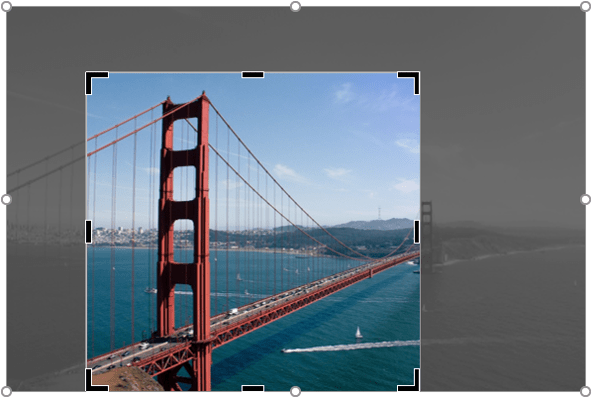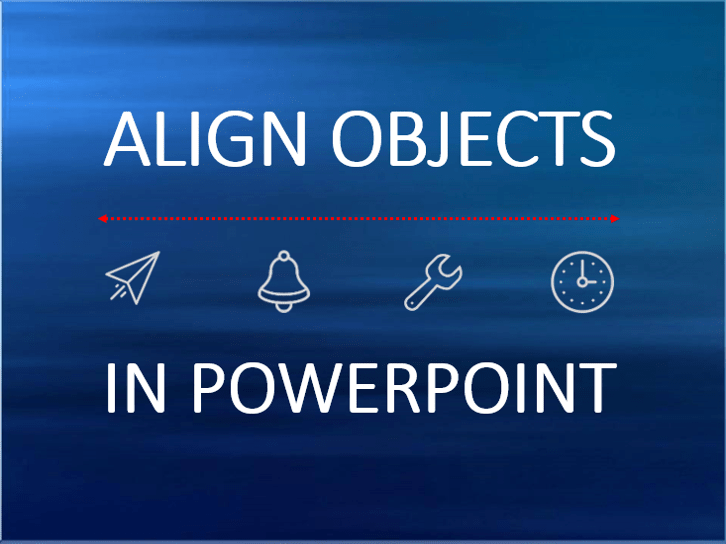
How to Align Objects in PowerPoint (4 Ways)
Align Shapes, Images and Other Objects in PowerPoint by Avantix Learning Team | Updated January 27, 2026 Applies to: Microsoft® PowerPoint® 2016, 2019, 2021, 2024 and 365 (Windows) You can align objects in PowerPoint in several ways. Objects you align may be shapes,...
How to Remove the Background from a Picture in PowerPoint (2 Ways)
Remove the Background from a Picture in PowerPoint without Cropping by Avantix Learning Team | Updated September 8, 2023 Applies to: Microsoft® PowerPoint® 2013, 2016, 2019, 2021 and 365 (Windows) You can remove the background from a picture in PowerPoint and keep a...
Training Methods for the Virtual Classroom (12 Popular Strategies and Tools)
Maximize Learning in the Virtual Classroom Using These 12 Training Methods by Avantix Learning Team | April 10, 2020 Training methods that are used in a virtual classroom need to support learning objectives but should also be engaging, appropriate for the type of...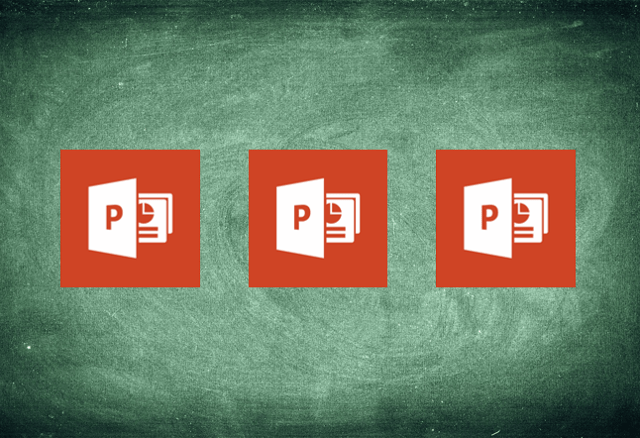
How to Space Objects an Equal Distance Apart in PowerPoint
Space Objects Evenly Apart on PowerPoint Slides by Avantix Learning Team | Updated March 12, 2021 Applies to: Microsoft® PowerPoint® 2013, 2016, 2019 and 365 (Windows) You can space objects an equal distance apart in a couple of ways in PowerPoint. These objects may...