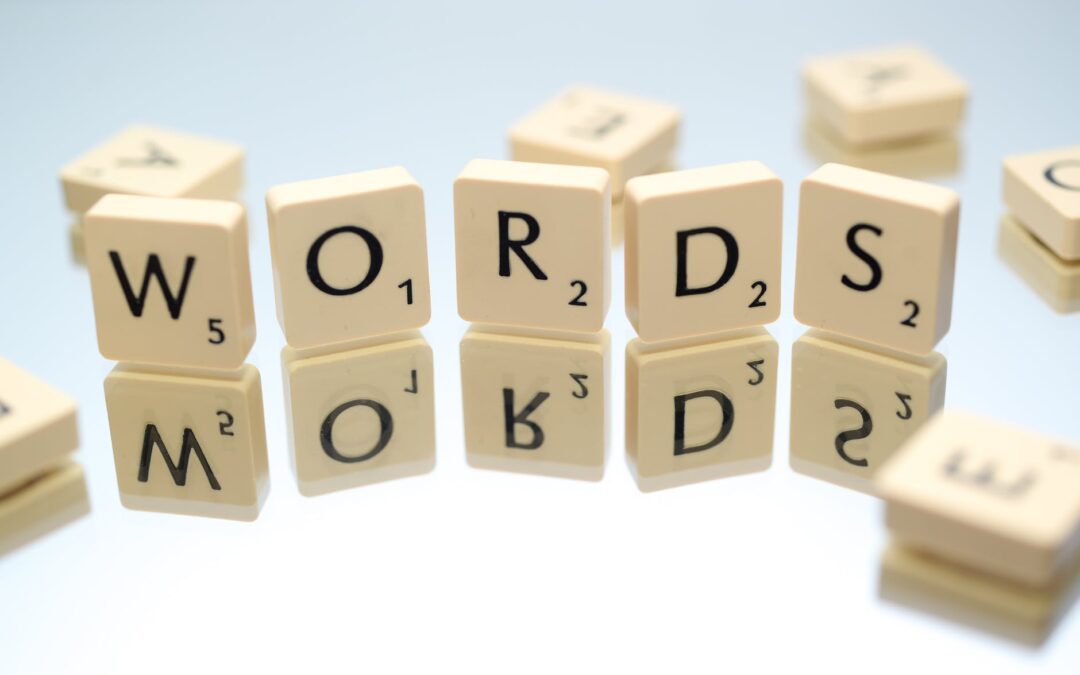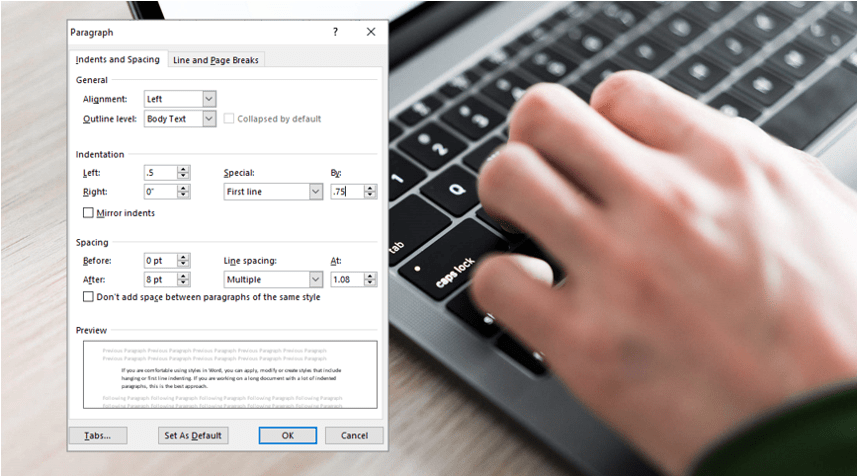
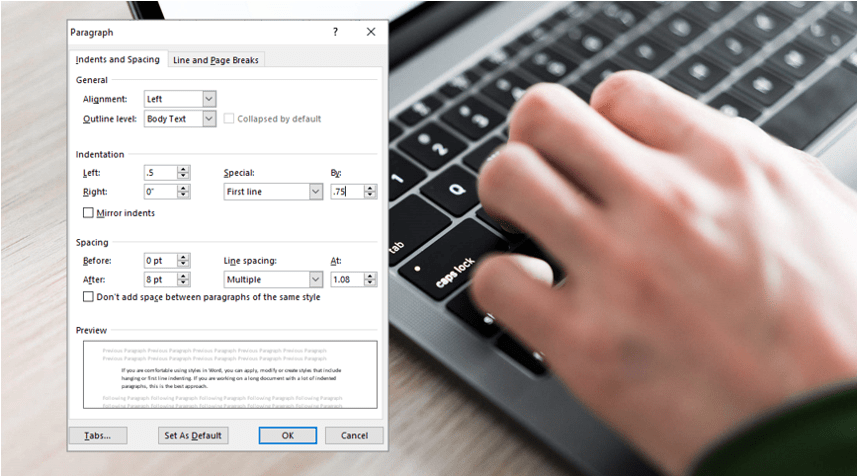
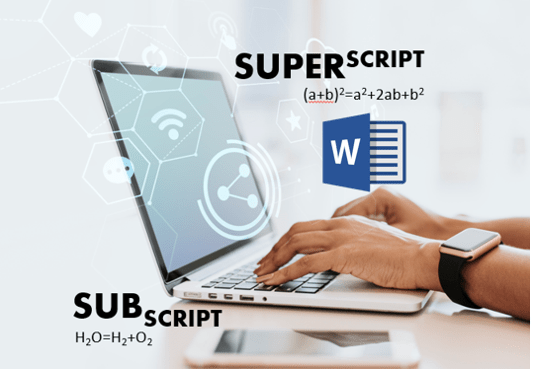
How to Superscript or Subscript in Word (with Shortcuts)
Apply Superscript or Subscript in Microsoft Word (3 Ways) by Avantix Learning Team | Updated January 25, 2026 Applies to: Microsoft® Word® 2016, 2019, 2021, 2024 and 365 (Windows) You can apply superscript or subscript in Microsoft Word using keyboard shortcuts,...
How to Convert a PDF to Word in Microsoft Word (for Free – No Third Party Programs Needed)
Convert a PDF File Natively in Microsoft Word by Avantix Learning Team | Updated September 14, 2023 Applies to: Microsoft® Word® 2013, 2016, 2019, 2021 or 365 (Windows) You can convert a PDF to Word natively in Microsoft Word for free. You don't need to download or...
How to Insert or Type the Degree Symbol in Word (5 Ways to Insert °)
Insert the Degree Symbol or Sign in Microsoft Word Documents (with Shortcuts) by Avantix Learning Team | Updated February 4, 2026 Applies to: Microsoft® Word® 2016, 2019, 2021, 2024 or 365 (Windows) You can insert or type the degree symbol in Microsoft Word documents...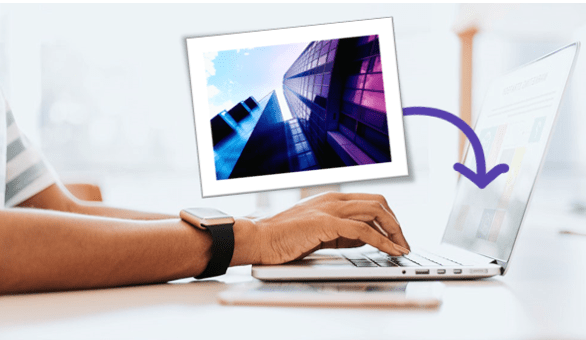
How to Compress Images in Word to Reduce File Size
Compress Images in Large Microsoft Word Documents (10 Ways) by Avantix Learning Team | Updated November 15, 2022 Applies to: Microsoft® Word® 2010, 2013, 2016, 2019, 2021 or 365 (Windows) You can compress images in several ways in Microsoft Word documents to reduce...