


How to Insert Today's Date in Word (with Shortcut)
Insert the Current Date in Word Documents Using Fields Article by: Avantix Learning Team | Updated November 8, 2021 Applies to: Microsoft® Word® 2010, 2013, 2016, 2019 or 365 (Windows) You can insert today's date into a Word document as a static date or as a dynamic...
Add Bullet Points in Word (5 Ways with Shortcuts)
Add Bullet Points in Word Documents by Avantix Learning Team | Updated February 4, 2026 Applies to: Microsoft® Word® 2016, 2019, 2021, 2024 or 365 (Windows) You can add bullet points in Microsoft Word documents in several ways. Since bullets are typically applied as a...
How to Hide Comments in Word (or Display Them)
Show or Hide Comments in Microsoft Word Documents by Avantix Learning Team | Updated February 4, 2026 Applies to: Microsoft® Word® 2016, 2019, 2021, 2024 or 365 (Windows) You can show and hide comments using the Review tab in the Ribbon in Microsoft Word. If you add...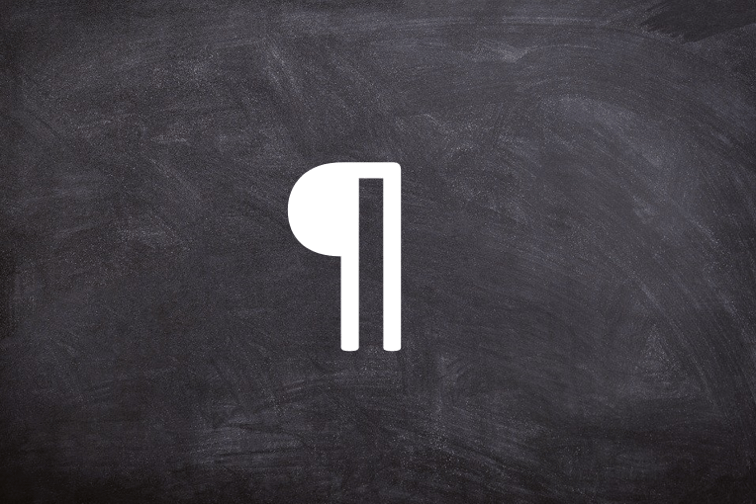
How to Quickly Remove Paragraph Marks or Hard Returns in Word
Remove Paragraph Marks or Hard Returns in Microsoft Word Documents Article by: Avantix Learning Team | Updated October 23, 2024 Applies to: Microsoft® Word® 2013, 2016, 2019, 2021 or 365 (Windows) You can easily remove or delete hard returns or paragraph marks in...


