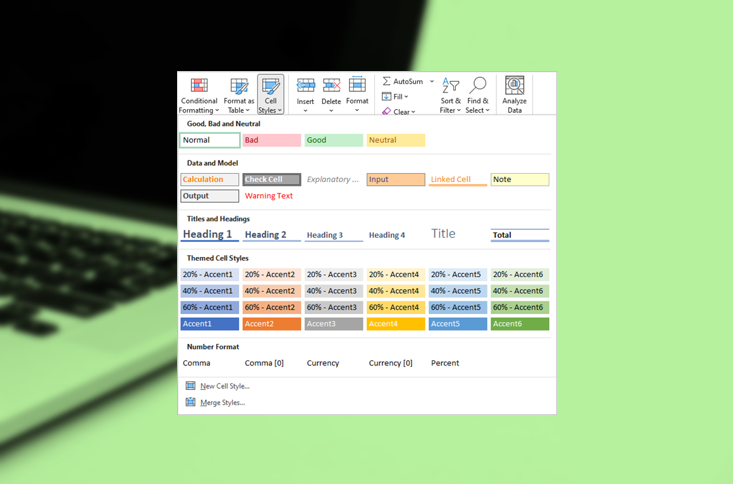
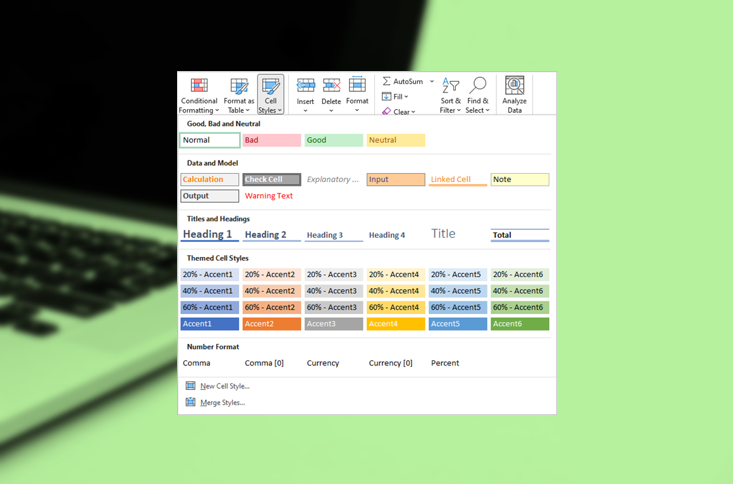

How to Show or Unhide the Quick Access Toolbar in Word, Excel and PowerPoint
Display the Quick Access Toolbar and Change Its Position by Avantix Learning Team | Updated April 9, 2022 Applies to: Microsoft® Excel® 2021 and 365 (Windows) In 2021 and 365 versions of Word, Excel and PowerPoint, you now have the ability to hide or unhide the Quick...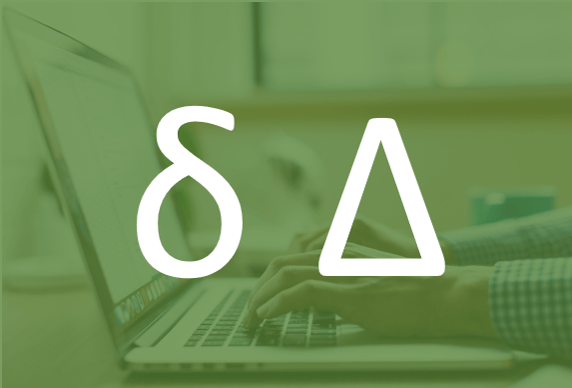
How to Insert or Type the Delta Symbol in Excel (7 Ways to Insert Δ or δ)
Insert or Type the Delta Symbol in an Excel Worksheet by Avantix Learning Team | Updated September 18, 2024 Applies to: Microsoft® Excel® 2016, 2019, 2021 and 365 (Windows) You can insert or type the Delta symbol in Excel worksheets using built-in commands or keyboard...
How to Remove Duplicates in Excel (3 Easy Ways)
Quickly Find and Delete Duplicates in Excel Worksheets by Avantix Learning Team | Updated January 19, 2026 Applies to: Microsoft® Excel® 2016, 2019, 2021, 2024 and 365 (Windows) You can remove duplicates in Excel in several ways. When you use the Remove Duplicates...
How to Freeze Row and Column Headings in Excel Worksheets
Easily Freeze Row and Column Headings in Excel by Avantix Learning Team | Updated October 25, 2022 Applies to: Microsoft® Excel® 2010, 2013, 2016, 2019, 2021 and 365 (Windows) As many Excel worksheets can become quite large, it can be useful to freeze row and column...


