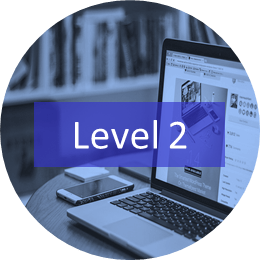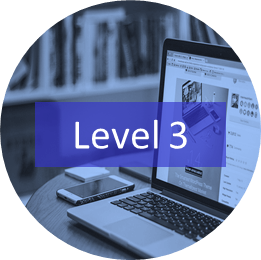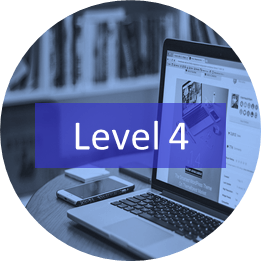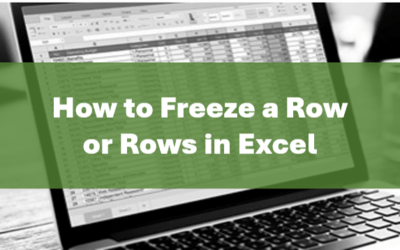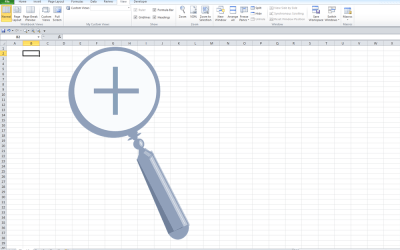Microsoft Excel Training Courses
Instructor-led Classroom and Virtual Classroom Training
Our live instructor-led Microsoft Excel training courses are offered online in virtual classroom format or in-person in downtown Toronto, Ontario, Canada. Excel courses are offered at the introduction, intermediate or advanced level for 2016, 2019, 2021 or 365. We offer over 12 days of Excel training so you can find the best course for your needs. Learn to efficiently enter formulas using common and advanced functions, quickly format worksheets, use IF, COUNTIF, COUNTIFS, SUMIF, SUMIFS and VLOOKUP functions, apply conditional formatting, use best practices when working with data sets and tables, generate basic and advanced pivot tables, create dashboards, work with Power Pivot and Power Query business intelligence tools, use What-if analysis tools and learn to program and automate Excel using Visual Basic for Applications (VBA) even if you have never programmed before. Each student will receive a full course manual with tips, tricks and shortcuts as well as sample and exercise files.
UPCOMING EXCEL COURSES
Our instructor-led training may be delivered as in-person (live classroom) or virtual classroom courses as indicated. Contact us at info@avantixlearning.ca to discuss any of our custom training options.
Click the course name to view the full course outline.
Microsoft Excel: Introduction | May 3, 2024 (Online in virtual classroom or In-person)
Microsoft Excel: Intermediate / Advanced | May 15/16, 2024 (Online in virtual classroom or In-person)
Microsoft Excel: New Features and Functions in Excel 365 | May 17, 2024 (Online in virtual classroom or In-person)
Microsoft Excel: Data Analysis with Functions, Dashboards and What-If Analysis Tools | May 23/24, 2024 (Online in virtual classroom or In-person)
Microsoft Excel: Introduction to Power Query (Get and Transform) | May 30, 2024 (Online in virtual classroom or In-person)
Microsoft Excel: Introduction to Power Pivot | May 31, 2024 (Online in virtual classroom or In-person)
Microsoft Excel: Introduction | June 3, 2024 (Online in virtual classroom or In-person)
Microsoft Excel: Intermediate / Advanced | June 4/5, 2024 (Online in virtual classroom or In-person)
Microsoft Excel: Visual Basic for Applications (VBA) Macros | Introduction | June 26/27, 2024 (Online in virtual classroom or In-person)
Microsoft Excel Learning Path
Novice users can start with our Microsoft Excel: Introduction course designed for beginners.
Learn core competencies in our Microsoft Excel: Intermediate / Advanced course.
Take your skills to the next level with our level 3 courses:
Microsoft Excel: Data Analysis with Functions, Dashboards and What-If Analysis Tools
Microsoft Excel: Introduction to Power Query to Get and Transform Data
Microsoft Excel: Introduction to Power Pivot
Microsoft Excel: Introduction to Visualizing Data with Charts
Do you want to learn to automate Excel? Check out our Microsoft Excel: Introduction to VBA (Visual Basic for Applications) Macros course designed for non-programmers or Microsoft Excel: Visual Basic for Applications (VBA) Macros | Intermediate course if you already know the basics of VBA.
Check out our blog for Excel tips, tricks and shortcuts.
Our instructor-led courses are delivered in virtual classroom format or at our downtown Toronto location at 18 King Street East, Suite 1400, Toronto, Ontario, Canada (some in-person classroom courses may also be delivered at an alternate downtown Toronto location). Contact us at info@avantixlearning.ca if you'd like to arrange custom instructor-led virtual classroom or onsite training on a date that's convenient for you.
Copyright 2024 Avantix® Learning

Custom training
Register for a public scheduled course or contact us to arrange custom training at your site or ours.
FIND THE BEST EXCEL COURSE FOR YOUR NEEDS >
Related courses
Microsoft Access: Introduction
Microsoft Access: Intermediate / Advanced
Microsoft Project: Introduction
You may like
How to Freeze Rows in Excel (One or Multiple Rows)
You can freeze one or more rows in an Excel worksheet using the Freeze Panes command. If you freeze rows containing headings, the headings will appear when you scroll down. You can freeze columns as well so when you scroll to the right columns will be frozen.
How to Show or Hide Gridlines in Excel
You can remove or hide gridlines in Excel worksheets to simplify worksheet design. By default, gridlines are displayed but do not print. Gridlines are applied to entire worksheets or workbooks, not to specific cells. If you hide gridlines on one worksheet, it doesn't affect other sheets in the same workbook.
How to Insert Multiple Columns in Excel (4 Fast Ways with Shortcuts)
You can quickly insert multiple columns in Excel using a drop-down menu, keyboard shortcuts or the Home tab in the Ribbon. The key to inserting multiple columns at once, rather than one by one, is to select the number of columns you want to insert first and then insert columns. Excel will insert the same number of columns you selected.
You may also like
What is Power Query in Excel?
Power Query in Excel is a powerful data transformation tool that allows you to import data from many different sources and then extract, clean, and transform the data. You will then be able to load the data into Excel or Power BI and perform further data analysis. With Power Query (also known as Get & Transform), you can set up a query once and then refresh it when new data is added. Power Query can import and clean millions of rows of data.
How to Stop or Control Green Error Checking Markers in Excel
In Microsoft Excel, errors are flagged with small green marker or triangle in the upper left corner of the cell. However, these indicators display when there may be an error but is, in fact, not an error.
Excel Shortcuts to Zoom In and Out in Your Worksheets (4 Shortcuts)
There are several mouse and keyboard shortcuts you can use to zoom in and out in Excel worksheets. Some of these shortcuts are built-in and others can be created by customizing Excel Options.
Microsoft, the Microsoft logo, Microsoft Office and related Microsoft applications and logos are registered trademarks of Microsoft Corporation in Canada, US and other countries. All other trademarks are the property of the registered owners.
Avantix Learning |18 King Street East, Suite 1400, Toronto, Ontario, Canada M5C 1C4 | Contact us at info@avantixlearning.ca