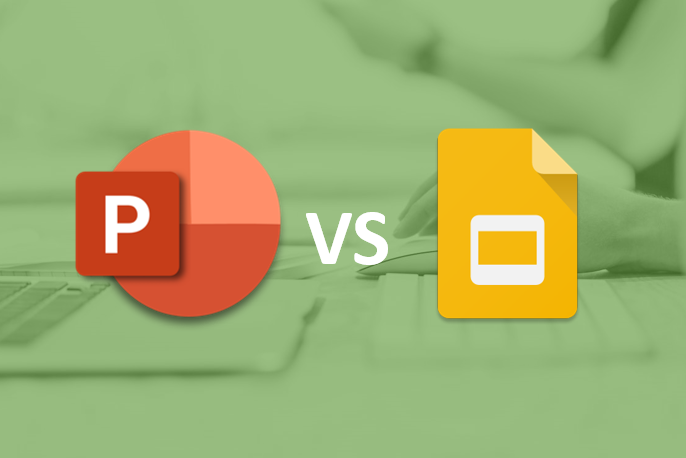
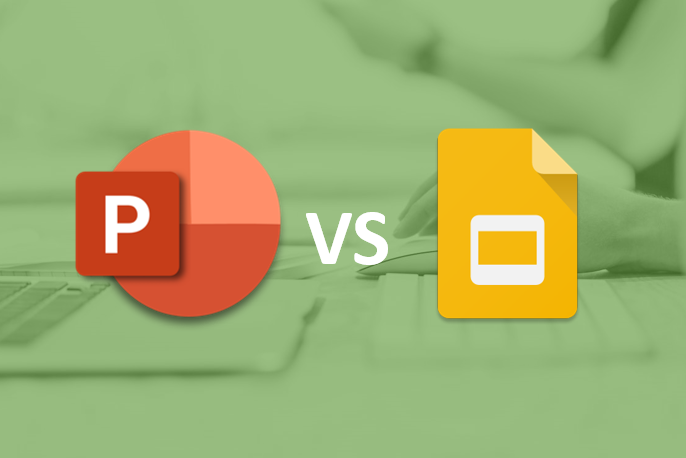

How to Change the Font on All Slides in PowerPoint (3 Ways)
Change the Font on All Slides Using Themes, Masters, Layouts or Replace Fonts by Avantix Learning Team | Updated May 16, 2022 Applies to: Microsoft® PowerPoint® 2013, 2016, 2019, 2021 and 365 (Windows) If you want to change the font on all slides in a PowerPoint...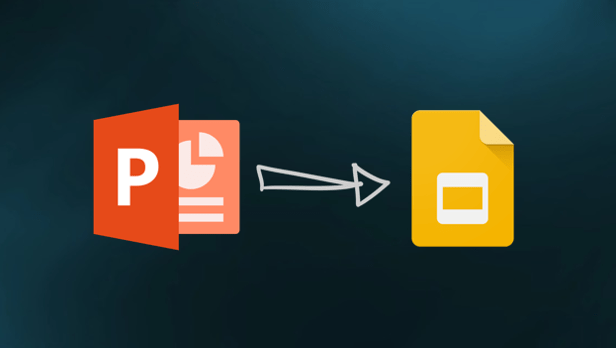
How to Convert PowerPoint to Google Slides (5 Ways)
Easily Convert a PowerPoint Presentation to Google Slides by Avantix Learning Team | Updated August 8, 2023 Applies to: Microsoft® PowerPoint® 2013, 2016, 2019, 2021 and 365 (Windows) and Google Slides You can convert a PowerPoint presentation to Google Slides in...
How to Get Slide Design Ideas Using PowerPoint Designer
Get Slide Design Ideas with PowerPoint Designer by Avantix Learning Team | Updated April 5, 2021 Applies to: Microsoft® PowerPoint® 365 (Windows) If you are a Microsoft 365 subscriber, you can use PowerPoint Designer to get design ideas for slides. Designer takes...



