


4 Ways to Insert or Type a Triangle Symbol in Word (▲ ▼)
Insert a Triangle Symbol in Word Documents by Avantix Learning Team | Updated April 23, 2022 Applies to: Microsoft® Word® 2013, 2016, 2019, 2021 or 365 (Windows) You can insert or type a triangle symbol in Word documents using built-in commands or keyboard shortcuts....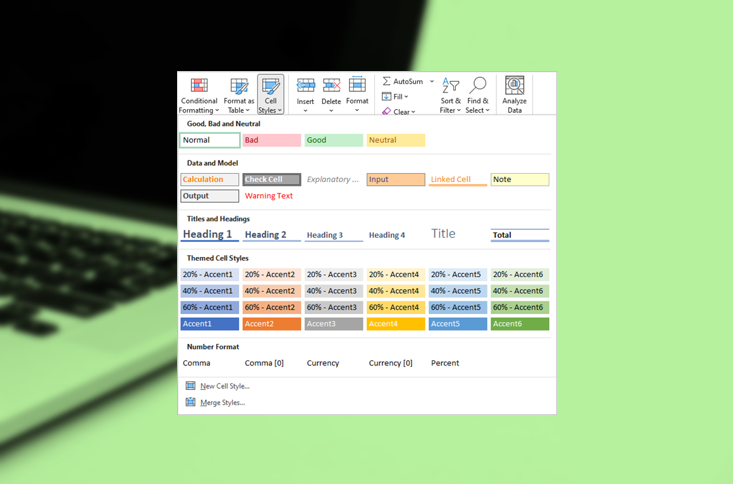
How to Use Cell Styles in Excel to Save Time Formatting
Create, Apply and Modify Cell Styles to Save Time Formatting in Excel by Avantix Learning Team | Updated April 8, 2022 Applies to: Microsoft® Excel® 2013, 2016, 2019, 2021 and 365 (Windows) You can apply cell styles in Excel worksheets to quickly format cells in a...
How to Double Space in Word (4 Ways)
Double Space Lines in Microsoft Word Documents by Avantix Learning Team | Updated January 11, 2023 Applies to: Microsoft® Word® 2013, 2016, 2019, 2021 and 365 (Windows) You can double space in Word using the Ribbon, the Paragraph dialog box, a keyboard shortcut or by...



