

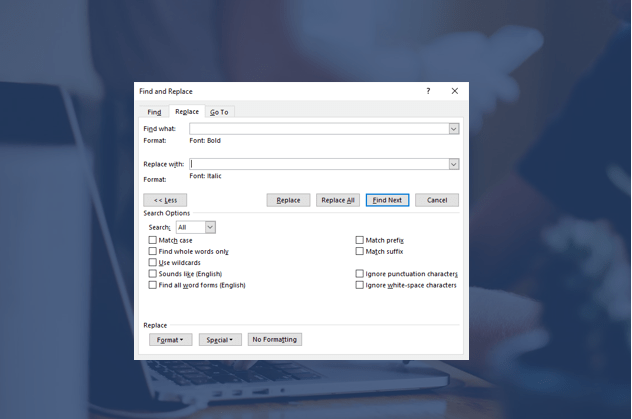
How to Find and Replace Formatting in Word (such as Bold, Italic and Font)
Use Find and Replace to Change Formatting in Microsoft Word Documents by Avantix Learning Team | Updated May 13, 2022 Applies to: Microsoft® Word® 2013, 2016, 2019, 2021 or 365 (Windows) You can find and replace formatting in Word by searching for specific formatting,...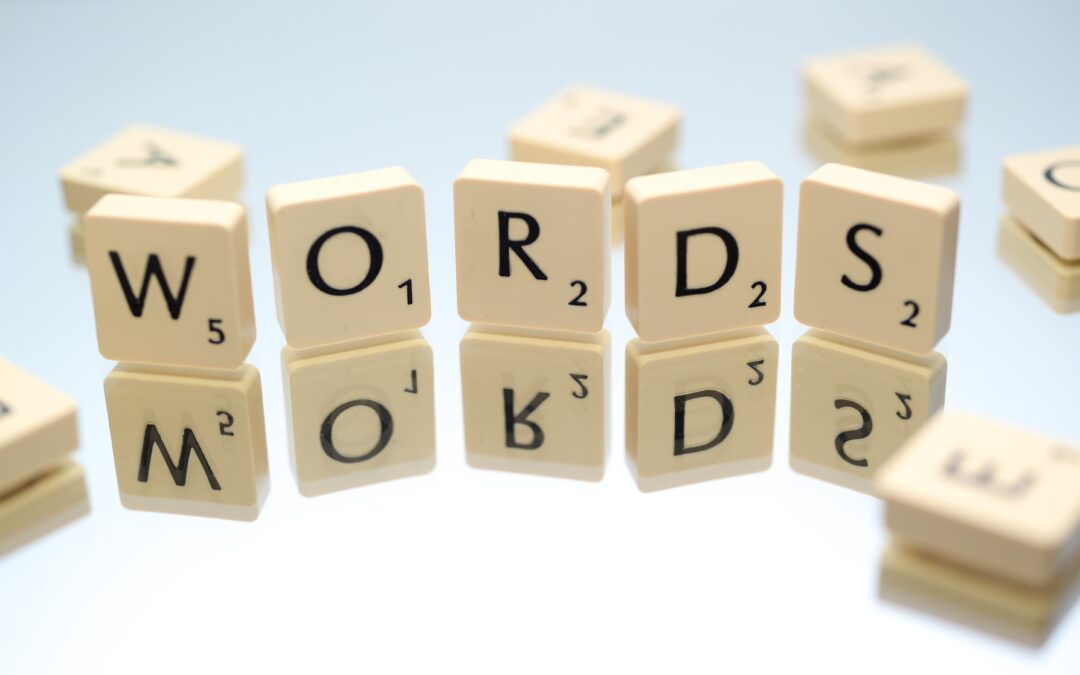
How to Check Word Count in Microsoft Word (4 Ways)
View Word Count in Microsoft Word Documents by Avantix Learning Team | Updated May 10, 2022 Applies to: Microsoft® Word® 2013, 2016, 2019, 2021 or 365 (Windows) You can check or view word count in Word documents in several ways. Although word count is typically...
Word Shortcuts for Find and Replace, Go To and Find (6+ Shortcuts)
Check Out These Shortcuts for Find and Replace, Go To and Find in Microsoft Word by Avantix Learning Team | Updated April 28, 2022 Applies to: Microsoft® Word® 2013, 2016, 2019, 2021 or 365 (Windows) You can use several shortcuts to display Find and Replace, Go To...



