

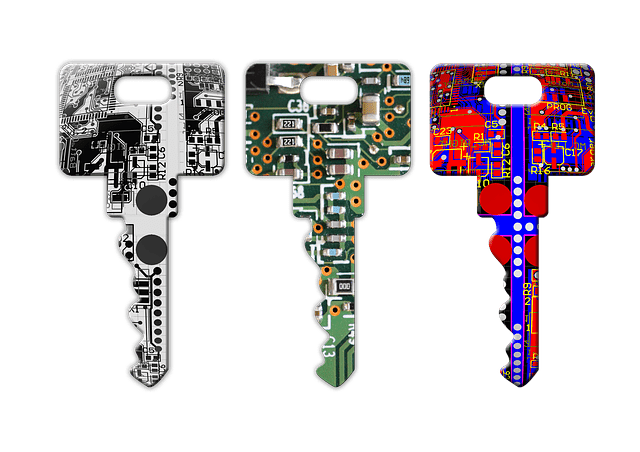
How to Password Protect Your Excel Worksheets and Workbooks
Protect Worksheets and Workbooks in Excel by Avantix Learning Team | Updated June 10, 2022 Applies to: Microsoft® Excel® 2013, 2016, 2019, 2021 or 365 (Windows) You can password protect worksheets and workbooks in Excel. If you want to prevent other users from opening...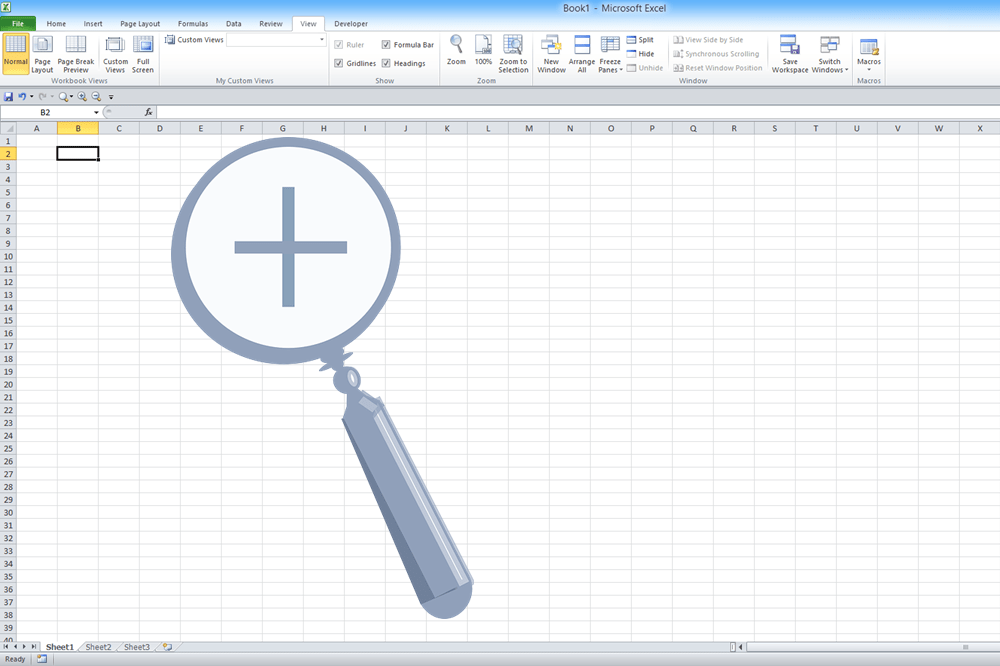
Excel Shortcuts to Zoom In and Out in Your Worksheets (4 Shortcuts)
Save Time in Microsoft Excel using Shortcuts to Zoom In or Out by Avantix Learning Team | Updated September 14, 2023 Applies to: Microsoft® Excel® 2013, 2016, 2019, 2021 and 365 (Windows) There are several mouse and keyboard shortcuts you can use to zoom in and out in...
Word Shortcuts for Find and Replace, Go To and Find (6+ Shortcuts)
Check Out These Shortcuts for Find and Replace, Go To and Find in Microsoft Word by Avantix Learning Team | Updated April 28, 2022 Applies to: Microsoft® Word® 2013, 2016, 2019, 2021 or 365 (Windows) You can use several shortcuts to display Find and Replace, Go To...



