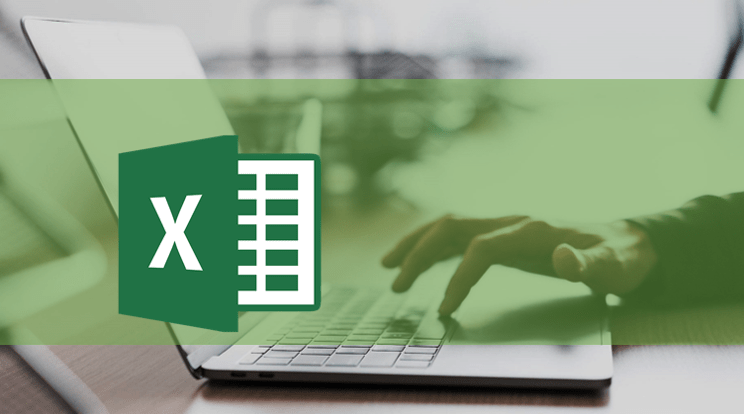How to Move a Pivot Table in Excel
Move a Pivot Table in the Same Worksheet or to a Different Worksheet in Microsoft Excel by Avantix Learning Team | Updated September 14, 2023 Applies to: Microsoft® Excel® 2013, 2016, 2019, 2021 and 365 (Windows) Moving a pivot table is not as simple as moving other...
How to Hide or Unhide Columns or Rows in Excel (with Shortcuts)
Hide and Unhide Rows and Columns in Microsoft Excel (with Shortcuts) by Avantix Learning Team | Updated January 29, 2022 Applies to: Microsoft® Excel® 2013, 2016, 2019 and 365 (Windows) You can hide or unhide columns or rows in Excel using the context menu, using a...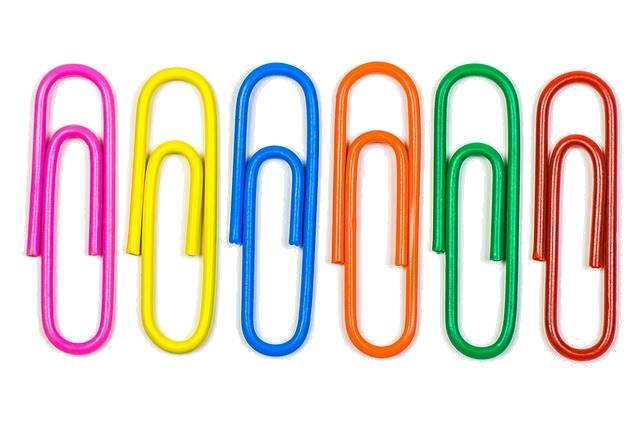
10 Tips for Printing Excel Worksheets Efficiently
Helpful Strategies for Printing Your Excel Data (and Saving Time and Paper) by Avantix Learning Team | Updated August 10, 2020 Applies to: Microsoft® Excel® 2013, 2016, 2019 and 365 (Windows) Most users at one time or another have printed an Excel worksheet and been...