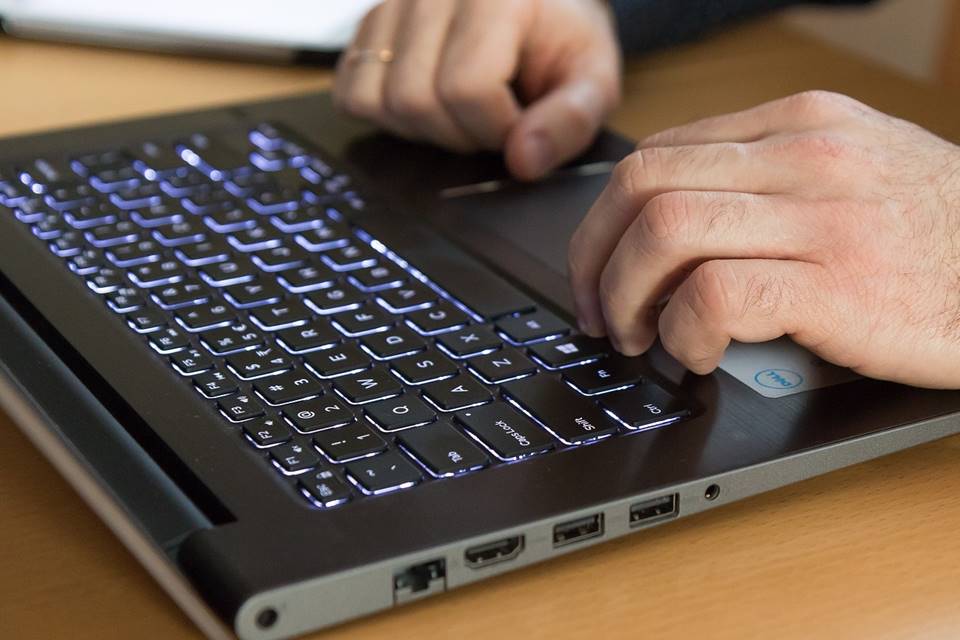
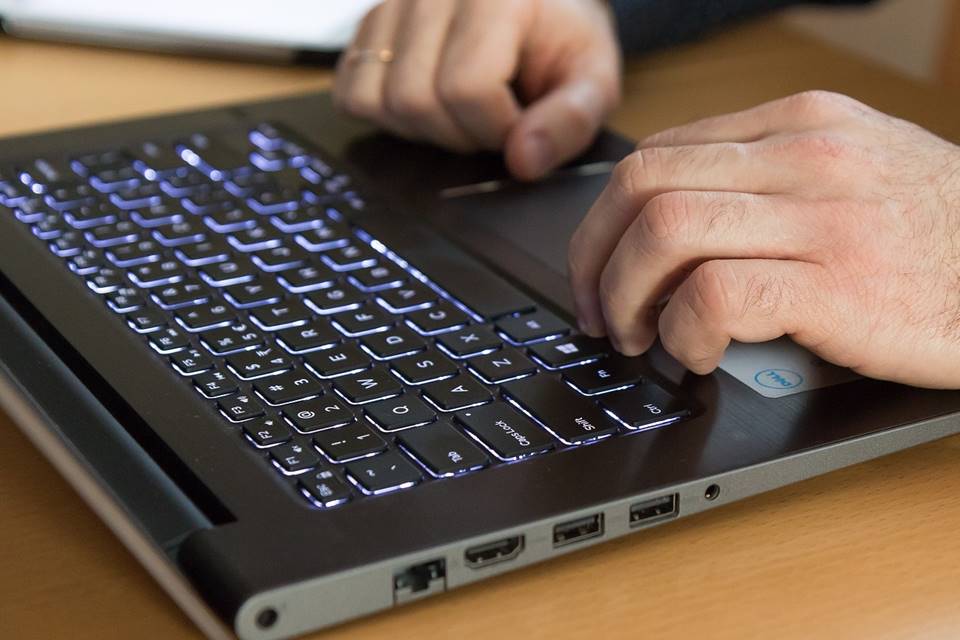

How to Find and Remove Blank Rows in Excel Using Go To Special (5 Steps)
Check Out This Easy Way to Find and Remove Blank Rows in Excel by Avantix Learning Team | Updated January 19, 2026 Applies to: Microsoft® Excel® 2016, 2019, 2021, 2024 and 365 (Windows) You can quickly find and remove blank rows in an Excel worksheet using Go To...
How to Fill or Replace Blank Cells in Excel with a Value from a Cell Above
Easily Fill Blank Cells with Values from a Cell Above by Avantix Learning Team | Updated May 26, 2022 Applies to: Microsoft® Excel® 2010, 2013, 2016, 2019, 2021 and 365 (Windows) You can fill or replace blank cells in Excel with a value from a cell above using a few...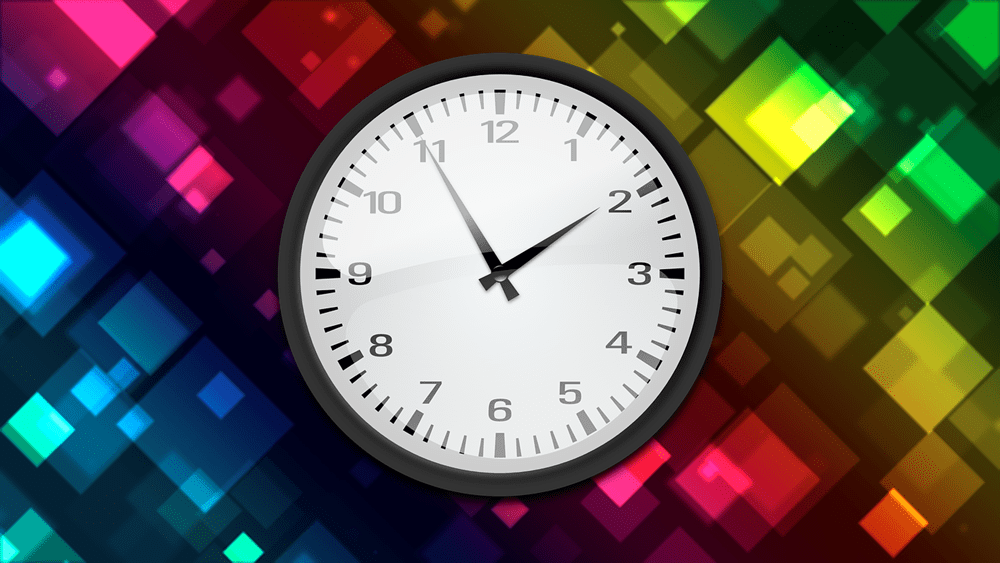
10 Ways to Save Time Selecting in Excel using the Name Box
Check Out These Easy Ways to Select using the Name Box in Excel by Avantix Learning Team | Updated November 8, 2021 Applies to: Microsoft® Excel® 2010, 2013, 2016, 2019 and 365 (Windows) The Name Box is located to the left of the Formula Bar in Microsoft Excel. It...


