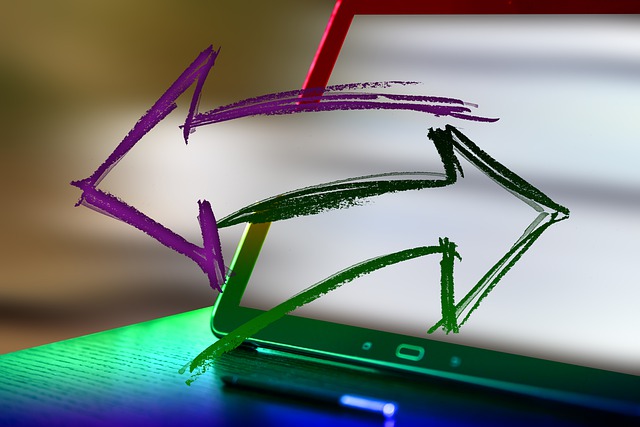
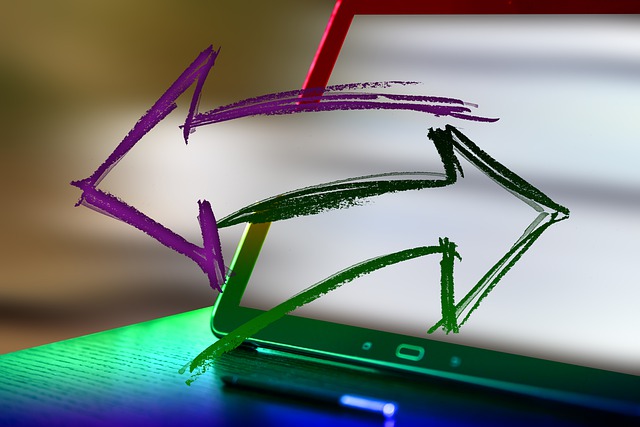

Auto vs Manual Scheduling in Microsoft Project
Scheduling Tasks in Microsoft Project as Manual or Auto Scheduled by Avantix Learning Team | Updated June 11, 2022 Applies to: Microsoft® Project® 2010, 2013, 2016, 2019 and 365 (Standard and Professional) Starting with Microsoft Project 2010, you have the option of...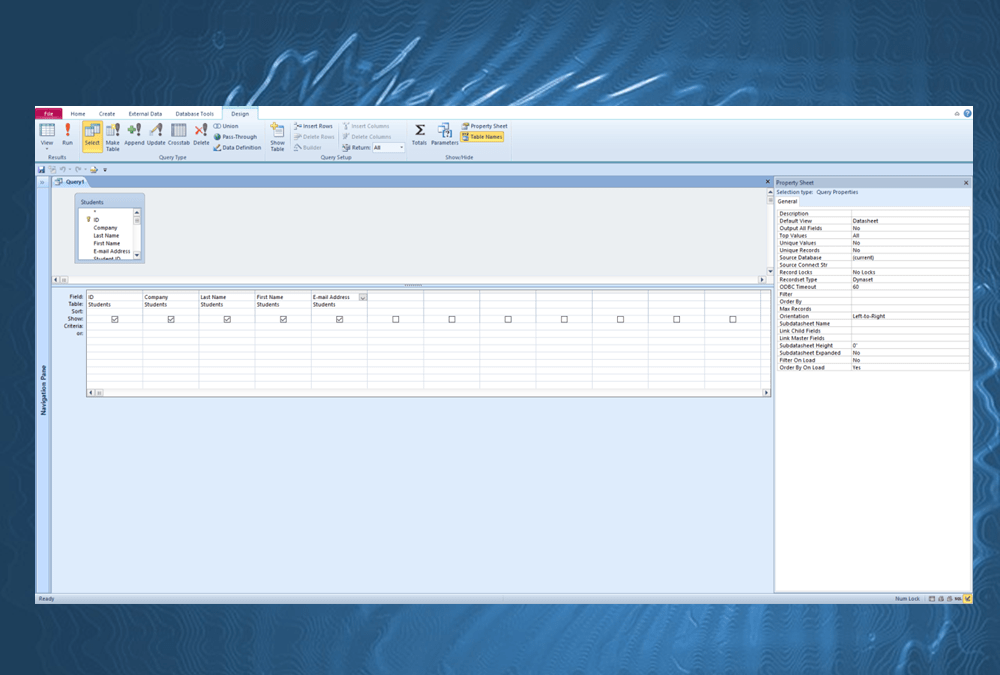
10 Microsoft Access Tips for Creating Select Queries
Check Out These Helpful Tips for Creating a Select Query in Microsoft Access by Avantix Learning Team | Updated October 14, 2022 Applies to: Microsoft® Access® 2010, 2013, 2016, 2019, 2021 and 365 (Windows) You can create a select query in Microsoft Access to retrieve...
How to Create a Timeline in Microsoft Project
Display Key Tasks in Microsoft Project's Timeline View by Avantix Learning Team | Updated October 13, 2022 Applies to: Microsoft® Project® 2010, 2013, 2016, 2019 and 365 (Standard and Professional) Timelines are a great way to view key tasks and milestones in a...



