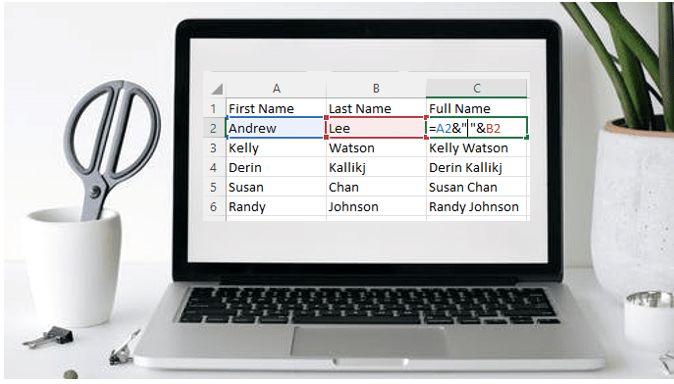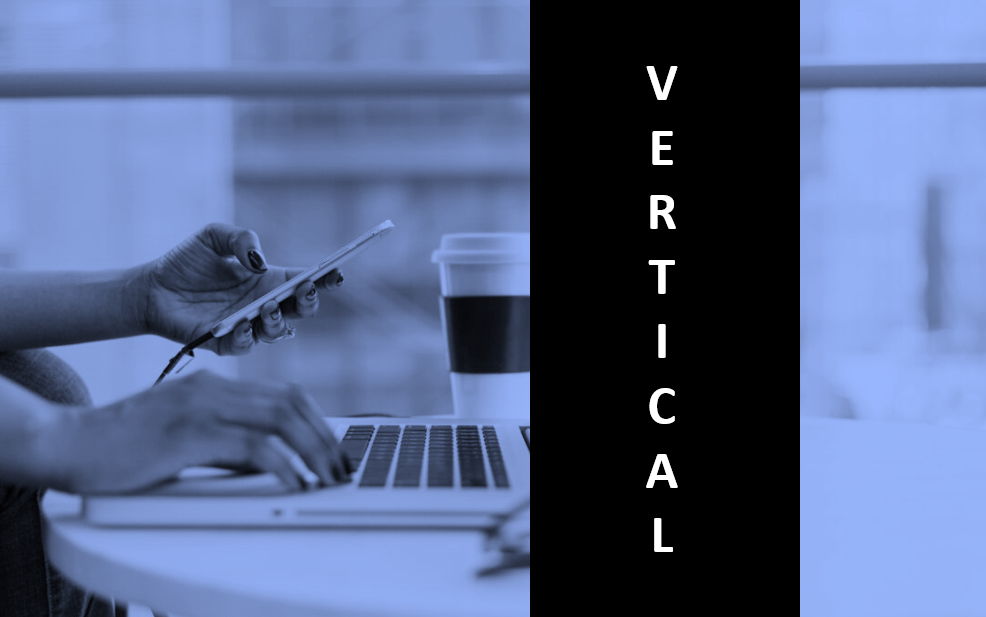
How to Center Text Vertically in a Word Table (and Fix Common Issues)
Center or Align Text Vertically in Word Table Cells by Avantix Learning Team | Updated June 15, 2023 Applies to: Microsoft® Word® 2016, 2019, 2021 and 365 (Windows) You can center or align text vertically in cells in a Word table using commands in the Table Design or...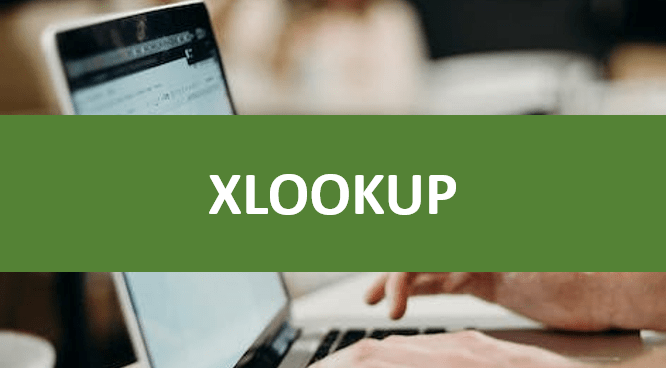
How to Use the XLOOKUP Function in Excel (Overview, Syntax + Formula Examples)
Use the Excel XLOOKUP Function to Look Up Data (and Why It's Better than VLOOKUP) by Avantix Learning Team | Updated March 9, 2023 Applies to: Microsoft® Excel® 2021 and 365 (Windows) The XLOOKUP function is a replacement for Excel's traditional VLOOKUP function (as...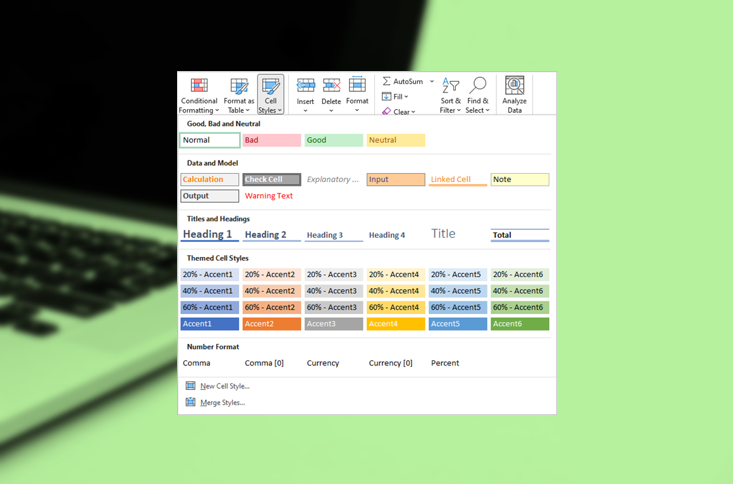
How to Use Cell Styles in Excel to Save Time Formatting
Create, Apply and Modify Cell Styles to Save Time Formatting in Excel by Avantix Learning Team | Updated April 8, 2022 Applies to: Microsoft® Excel® 2013, 2016, 2019, 2021 and 365 (Windows) You can apply cell styles in Excel worksheets to quickly format cells in a...