

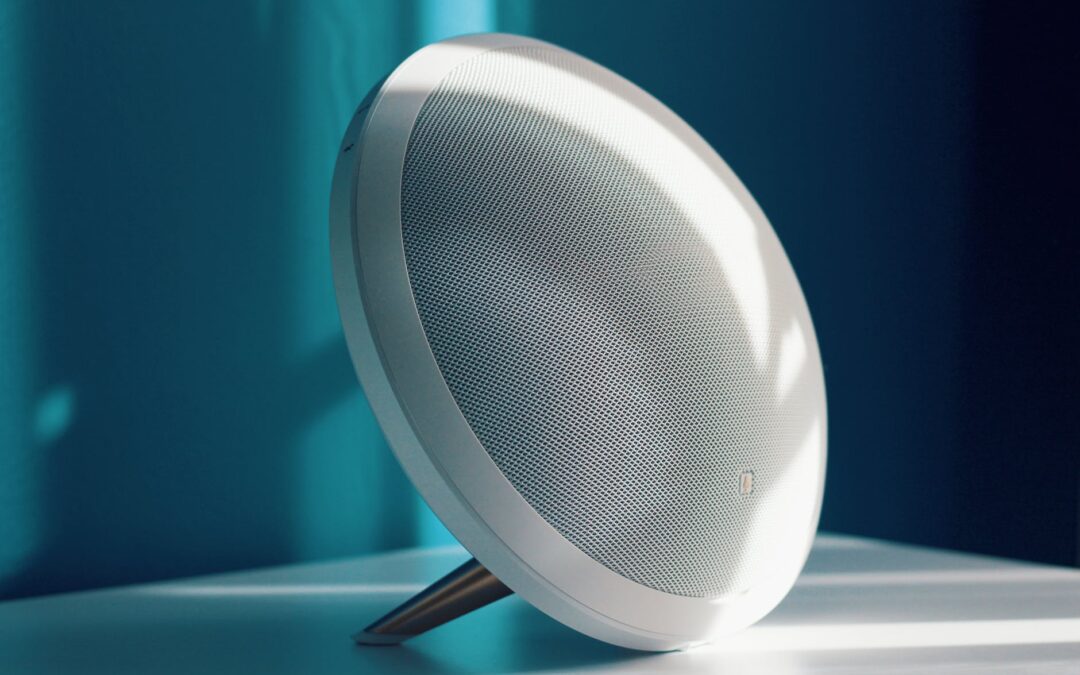
How to Hear a Word Document Using Speak (Text to Speech)
Turn On Speak Selected Text in Microsoft Word (All Versions) by Avantix Learning Team | Updated September 10, 2021 Applies to: Microsoft® Word® 2010, 2013, 2016, 2019 or 365 (Windows) In Microsoft Word, you can have Word speak or read a document to you. You will need...
How to Insert a Nonbreaking Space in Word
Insert a Nonbreaking Space in Word to Keep Words or Characters Together by Avantix Learning Team | Updated October 11, 2022 Applies to: Microsoft® Word® 2010, 2013, 2016, 2019, 2021 and 365 (Windows) If you want to keep words or characters together on the same line in...
How to Insert a Check Mark in Word (5 Ways to Insert a Check or Tick Mark with Shortcuts)
Insert or Type a Check Mark or Tick Mark Symbol in Microsoft Word (with Shortcuts) by Avantix Learning Team | Updated April 30, 2023 Applies to: Microsoft® Word® 2013, 2016, 2019, 2021 or 365 (Windows) You can insert or type a check mark or tick mark symbol in a Word...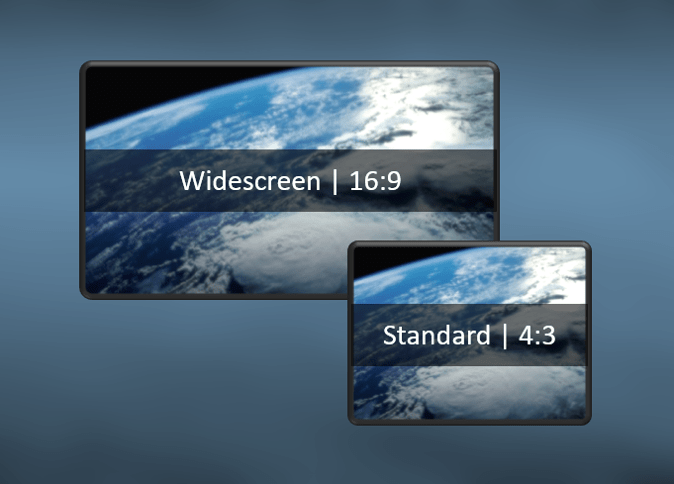
How to Change Slide Size or Dimensions in PowerPoint
Change PowerPoint Slide Size (Widescreen, Standard or Custom) by Avantix Learning Team | Updated September 7, 2023 Applies to: Microsoft® PowerPoint® 2016, 2019, 2021 and 365 (Windows) You can change the slide size or aspect ratio of a PowerPoint presentation in all...



