

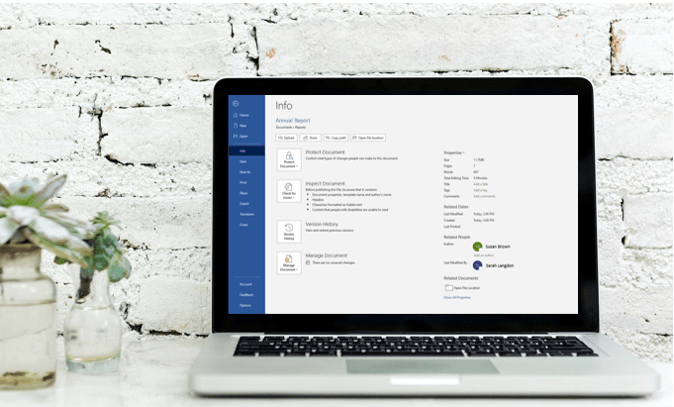
How to View Document Statistics in Microsoft Word
Viewing Document Statistics or Properties in Word Files by Avantix Learning Team | Updated May 1, 2023 Applies to: Microsoft® Word® 2013, 2016, 2019, 2021 or 365 (Windows) Microsoft Word automatically tracks statistics about your documents. These statistics appear in...
How to Insert or Type an Upside Down Question Mark in Word (4 Ways to Insert ¿ with Shortcuts)
Insert or Type an Upside Down or Spanish Question Mark in Word by Avantix Learning Team | Updated April 30, 2023 Applies to: Microsoft® Word® 2010, 2013, 2016, 2019, 2021 or 365 (Windows) You can insert or type an upside down question mark symbol (¿) in a Microsoft...
How to Center Text Vertically on a Page in Word
Center Text Vertically on a Page in Word Using Page Setup Article by: Avantix Learning Team | Updated February 10, 2023 Applies to: Microsoft® Word® 2013, 2016, 2019, 2021 or 365 (Windows) You can center text vertically on a page in Word using the Page Setup dialog...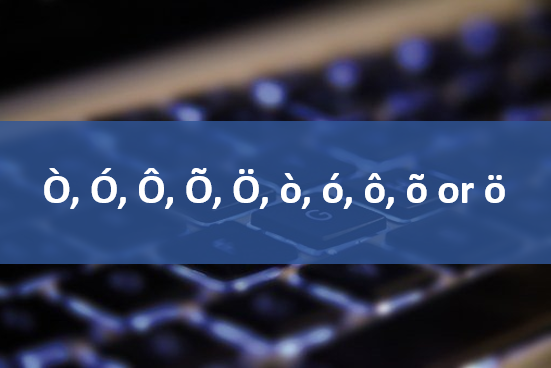
How to Insert or Type O with an Accent Mark in Word (Ò, Ó, Ô, Õ, Ö, ò, ó, ô, õ or ö)
3 Ways to Insert O with an Accent in Word Documents by Avantix Learning Team | Updated January 1, 2023 Applies to: Microsoft® Word® 2013, 2016, 2019, 2021 or 365 (Windows) You can insert or type o with an accent mark in Word using built-in tools or keyboard shortcuts...



