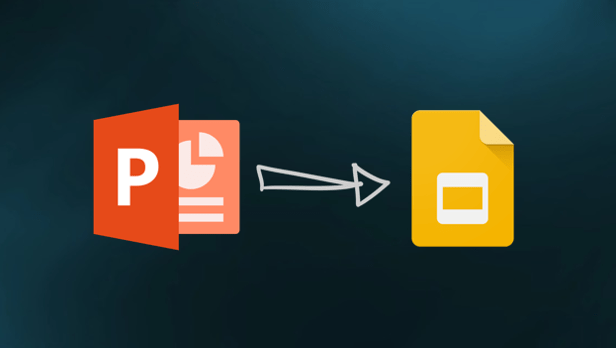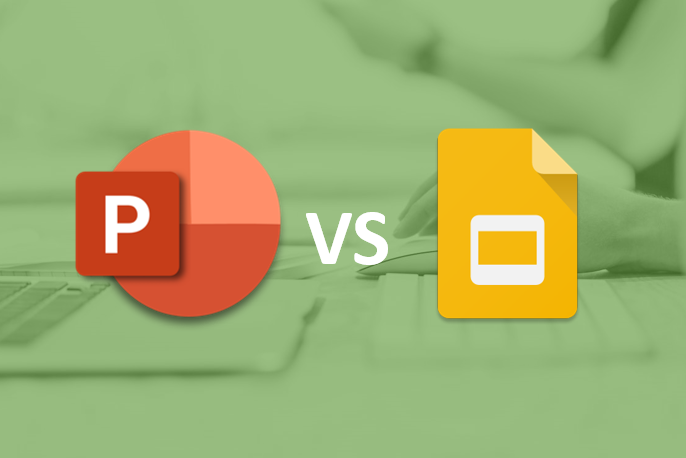
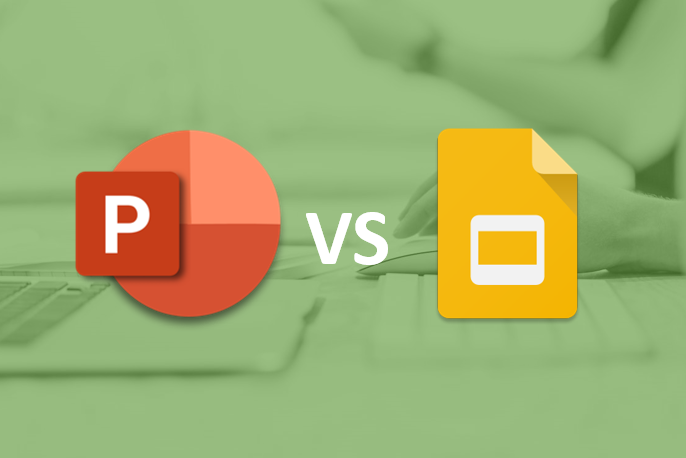

How to Insert a Check Mark or Tick Mark in Google Slides (3 Ways)
Insert or Type a Check Mark or Tick Mark Symbol in Google Docs by Avantix Learning Team | Updated May 18, 2022 Applies to: Google Slides® (Windows) You can insert or type a check mark or tick mark symbol in a Google Slides presentation in several ways. Check marks can...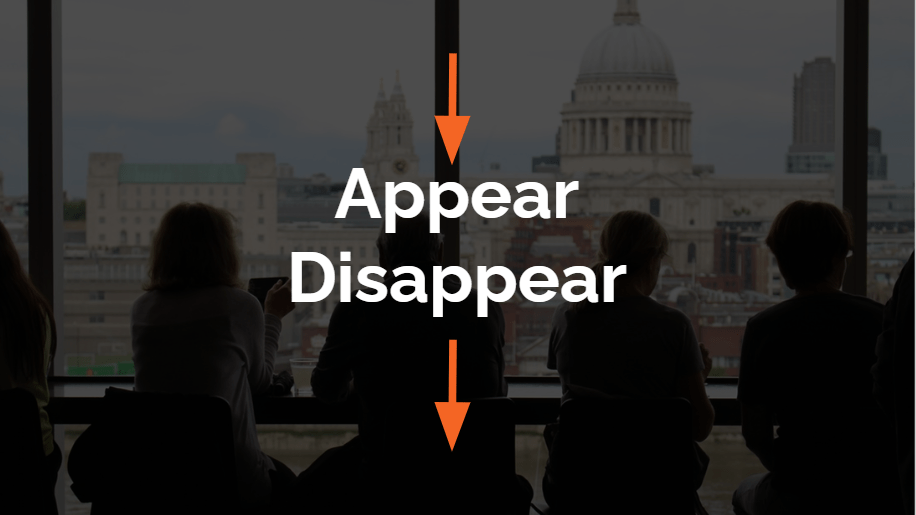
How to Make an Object Appear and Disappear in Google Slides Using Animations
Make an Object Appear and Disappear in Google Slides Using Entrance and Exit Animations by Avantix Learning Team | Updated April 29, 2022 Applies to: Google Slides® (Windows) In Google Slides, you can add both entrance and exit animations to make an object appear on a...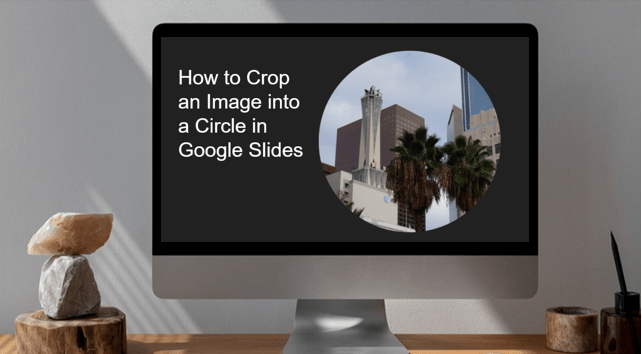
How to Crop an Image into a Circle in Google Slides
Crop a Picture into a Circle in Google Slides Using Crop to Shape by Avantix Learning Team | Updated August 1, 2021 Applies to: Google Slides® (Windows or Mac) You can achieve some interesting effects by cropping an image into a shape in Google Slides. However, if you...
How to Add Audio in Google Slides
Add Audio in Google Slides (Music, Sounds or Voice Over Recordings) by Avantix Learning Team | Updated January 2, 2021 Applies to: Google Slides® (Windows or Mac) You can now add audio or music into Google Slides presentations. However, before you can add audio to a...