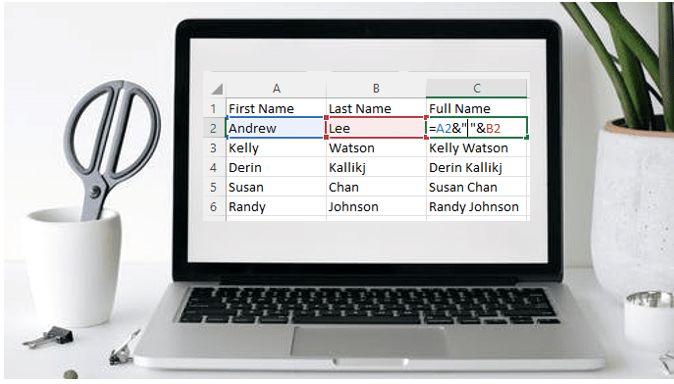
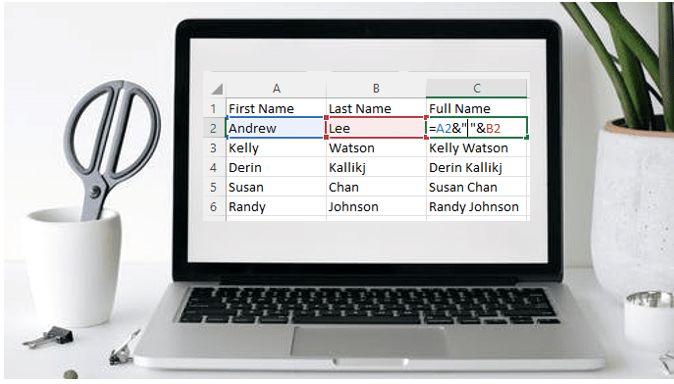

How to Merge Cells in Excel (4 Ways with Shortcuts)
Merge and Unmerge Cells in Excel by Avantix Learning Team | Updated September 7, 2023 Applies to: Microsoft® Excel® 2013, 2016, 2019, 2021 and 365 (Windows) In Excel, you can merge cells using the Ribbon or the Format Cells dialog box. You can also access merge...
How to Hide or Unhide Excel Worksheets (and Unhide All Sheets)
Hide or Unhide Excel Worksheets by Avantix Learning Team | Updated September 14, 2023 Applies to: Microsoft® Excel® 2010, 2013, 2016, 2019, 2021 and 365 (Windows) You can hide or unhide Excel worksheets using the Ribbon, the right-click menu or keyboard shortcuts. If...
How to Insert Linked or Unlinked Excel Worksheet Data into PowerPoint
Inserting Excel Data into PowerPoint That You Can Update by Avantix Learning Team | Updated March 15, 2021 Applies to: Microsoft® PowerPoint® 2013, 2016, 2019 and 365, (Windows) You can insert Excel worksheet data into PowerPoint as an object or a table. Objects can...



