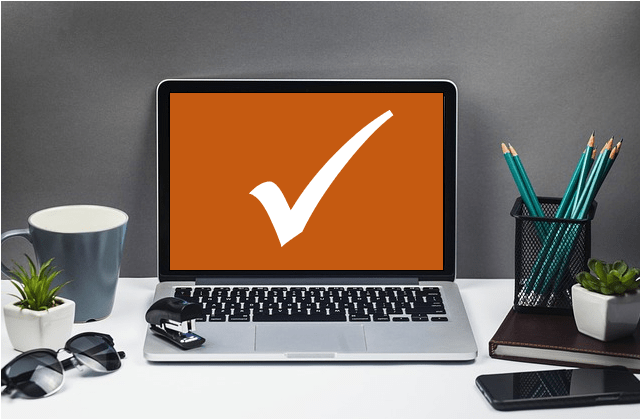How to Insert Greek Letters or Symbols in Google Docs (6 Ways)
Insert Greek Letters or Symbols in Google Docs (with Shortcuts) by Avantix Learning Team | Updated April 13, 2024 Applies to: Google Docs® (Windows or Mac) You can insert Greek letters or symbols (such as Alpha, Beta, Delta, Gamma, Omega, Pi, Sigma or Theta) in Google...
Use Excel Conditional Formatting to Highlight Dates Before Today (3 Ways)
Highlight Dates Before Today or Within a Date Range in Excel Using Conditional Formatting by Avantix Learning Team | Updated October 17, 2022 Applies to: Microsoft® Excel® 2010, 2013, 2016, 2019, 2021 and 365 (Windows) You can use conditional formatting in Excel to...
How to Loop a PowerPoint Slide Show to Repeat Automatically
Set up a PowerPoint Presentation That Loops or Repeats Continuously by Avantix Learning Team | Updated November 12, 2021 Applies to: Microsoft® PowerPoint® 2013, 2016, 2019 and 365 (Windows) You can set up a PowerPoint slide show to loop or repeat automatically. A...