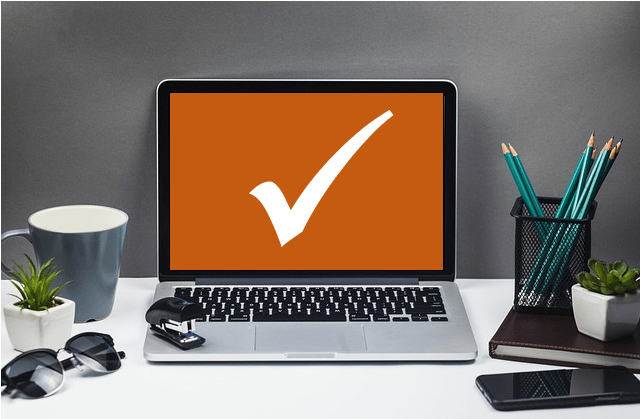5 Ways to Insert or Type the Delta Symbol in PowerPoint (Δ or δ)
Insert the Delta Symbol in PowerPoint Presentations by Avantix Learning Team | Updated August 20, 2021 Applies to: Microsoft® PowerPoint® 2013, 2016, 2019 and 365 (Windows) You can insert or type the Delta symbol in PowerPoint presentations using built-in commands or...
How to Insert or Type an Em Dash in PowerPoint (3 Ways with Shortcuts)
Insert or Type an Em Dash in PowerPoint Presentations by Avantix Learning Team | Updated March 3, 2023 Applies to: Microsoft® PowerPoint® 2013, 2016, 2019, 2021 and 365 (Windows) You can insert or type an em dash in a PowerPoint presentation using built-in commands or...
How to Fade Text In and Out in PowerPoint
Fade Text In and Out in PowerPoint Using Animations by Avantix Learning Team | Updated September 5, 2023 Applies to: Microsoft® PowerPoint® 2013, 2016, 2019, 2021 and 365 (Windows) You can fade text in and out in PowerPoint using animations. Both Fade entrance and...