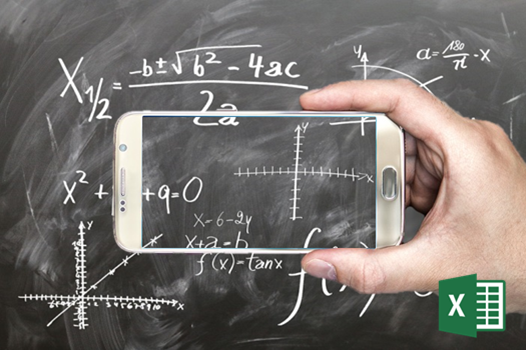
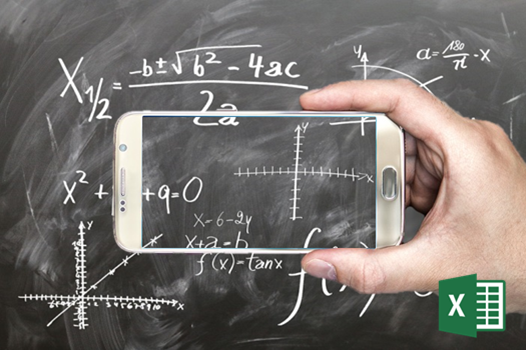
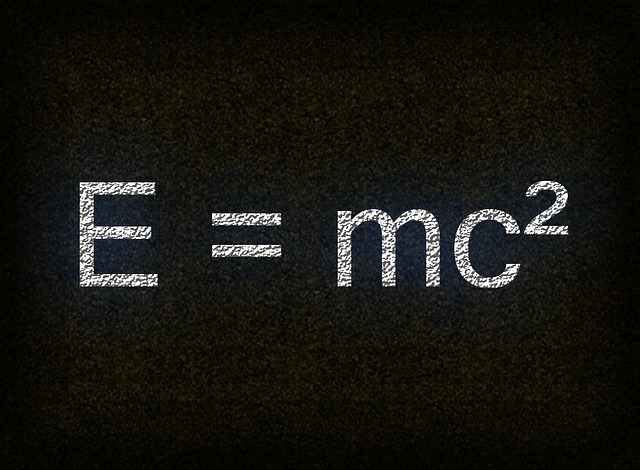
How to Use the N Function to Insert Notes in a Formula in Excel
How to Insert Notes in Formulas using a Function in Excel by Avantix Learning Team | Updated April 15, 2023 Applies to: Microsoft® Excel® 2010, 2013, 2016, 2019, 2021 and 365 (Windows) In addition to adding comments in Excel, there is a relatively obscure function...
Inserting, Editing, Deleting, Showing and Hiding Comments in Excel
How to Easily Insert, Edit, Delete, Show and Hide Comments in Excel Workbooks by Avantix Learning Team | Updated December 9, 2019 Applies to: Microsoft® Excel® 2010 and 2013 (Windows) You can insert comments in Microsoft Excel using the comments feature. After you...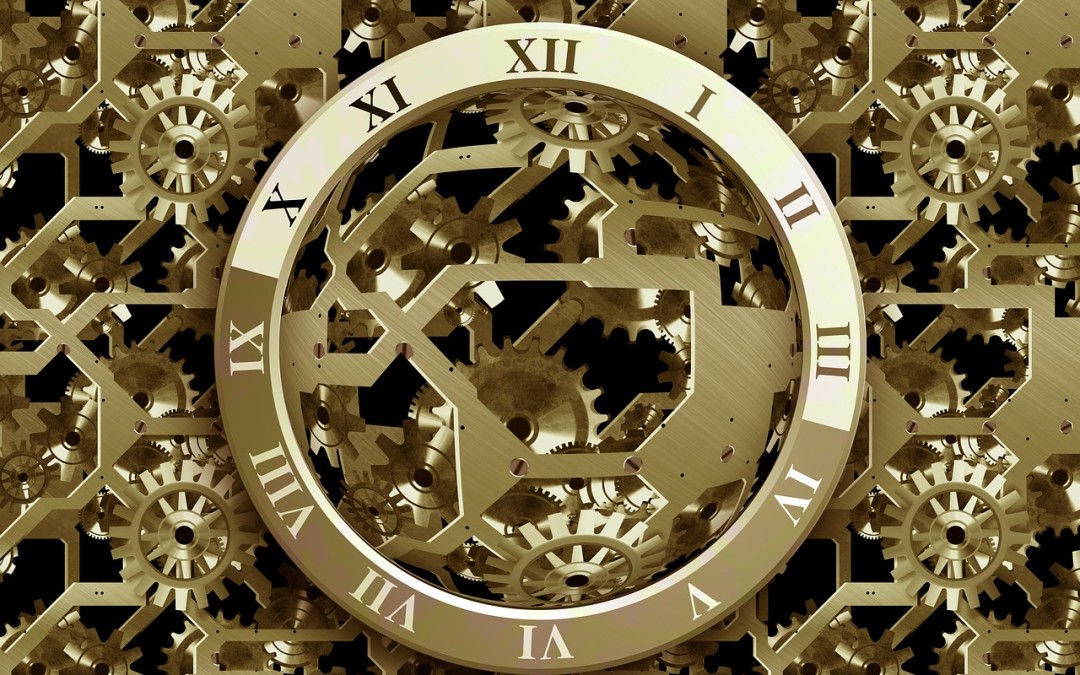
10 Timesaving Shortcuts in Microsoft Access
Use These Great Shortcuts to Save Time in Access by Avantix Learning Team | Updated October 14, 2022 Applies to: Microsoft® Access® 2010, 2013, 2016, 2019, 2021 and 365 (Windows) Save time in Access using these great keyboard shortcuts. These will work in most...



