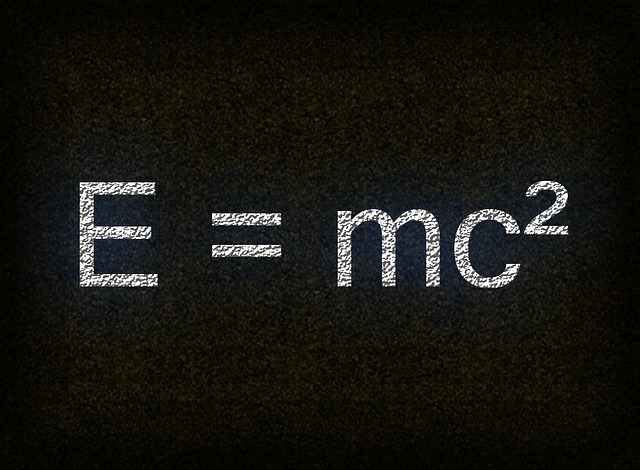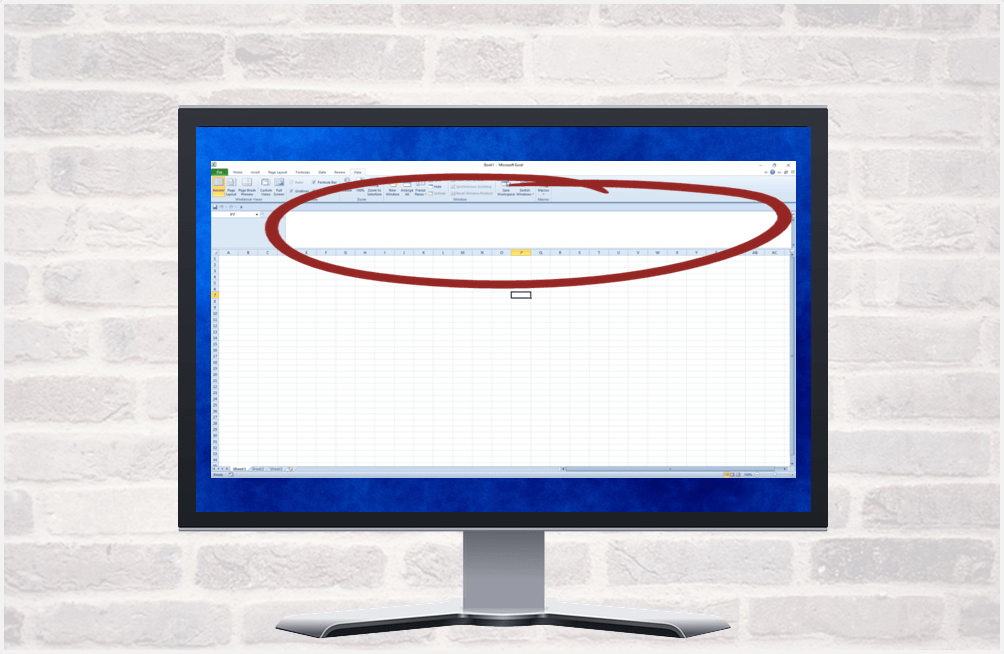
How to Expand the Formula Bar in Excel (2 Ways)
Easily Expand or Collapse the Formula Bar in Excel by Avantix Learning Team | Updated September 14, 2023 Applies to: Microsoft® Excel® 2010, 2013, 2016, 2019, 2021 and 365 (Windows) In Microsoft Excel, the Formula Bar appears below the Ribbon by default. When you...
How to Hide Comments or Notes in Excel Workbooks
Hide Notes and Comments in Microsoft Excel by Avantix Learning Team | Updated October 17, 2020 Applies to: Microsoft® Excel® 2010, 2013, 2016, 2019 and 365 (Windows) You can hide comments and notes in Excel workbooks. In addition to adding comments in Excel, there is...
How to Convert Seconds to Minutes and Seconds in Excel
Use Calculations and Formatting to Convert Seconds to Minutes and Seconds in Microsoft Excel by Avantix Learning Team | Updated April 6, 2021 Applies to: Microsoft® Excel® 2013, 2016, 2019 and 365 (Windows) Although you can convert seconds to minutes and seconds in...