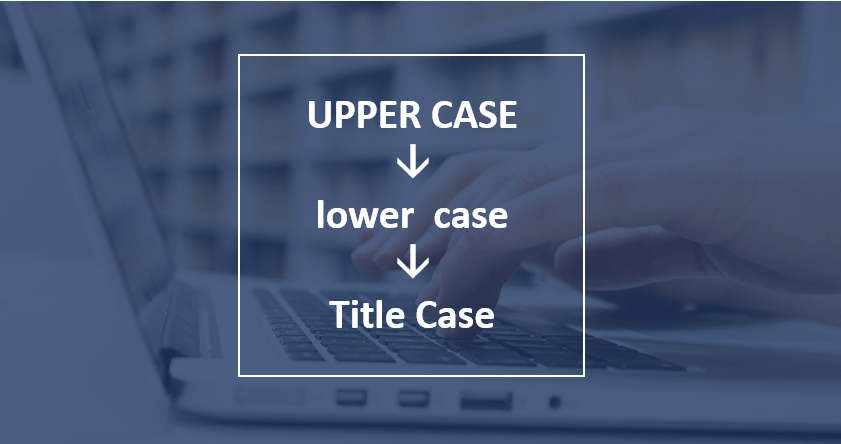
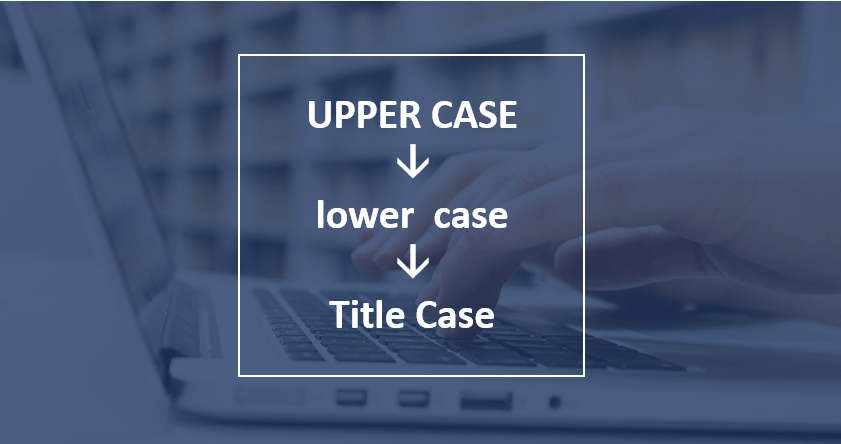

How to Modify Table of Contents Formatting in Word
Modify Table of Contents or TOC Formatting in a Word Document (including Fonts, Indents and Spacing) by Avantix Learning Team | Updated June 23, 2022 Applies to: Microsoft® Word® 2013, 2016, 2019, 2021 or 365 (Windows) If you have created an automatic or custom table...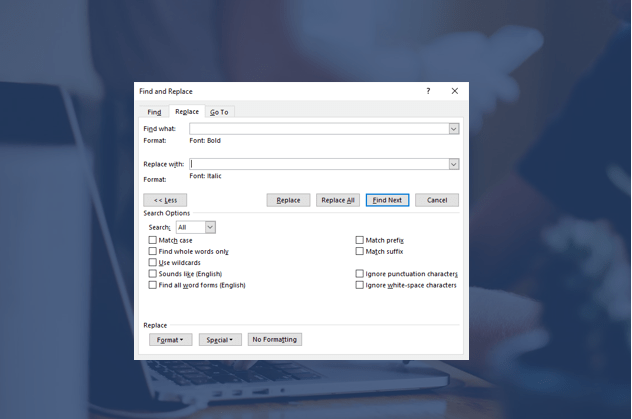
How to Find and Replace Formatting in Word (such as Bold, Italic and Font)
Use Find and Replace to Change Formatting in Microsoft Word Documents by Avantix Learning Team | Updated May 13, 2022 Applies to: Microsoft® Word® 2013, 2016, 2019, 2021 or 365 (Windows) You can find and replace formatting in Word by searching for specific formatting,...
How to Change the Font on All Slides in PowerPoint (3 Ways)
Change the Font on All Slides Using Themes, Masters, Layouts or Replace Fonts by Avantix Learning Team | Updated May 16, 2022 Applies to: Microsoft® PowerPoint® 2013, 2016, 2019, 2021 and 365 (Windows) If you want to change the font on all slides in a PowerPoint...



