


How to Hide or Unhide Excel Worksheets (and Unhide All Sheets)
Hide or Unhide Excel Worksheets by Avantix Learning Team | Updated September 14, 2023 Applies to: Microsoft® Excel® 2010, 2013, 2016, 2019, 2021 and 365 (Windows) You can hide or unhide Excel worksheets using the Ribbon, the right-click menu or keyboard shortcuts. If...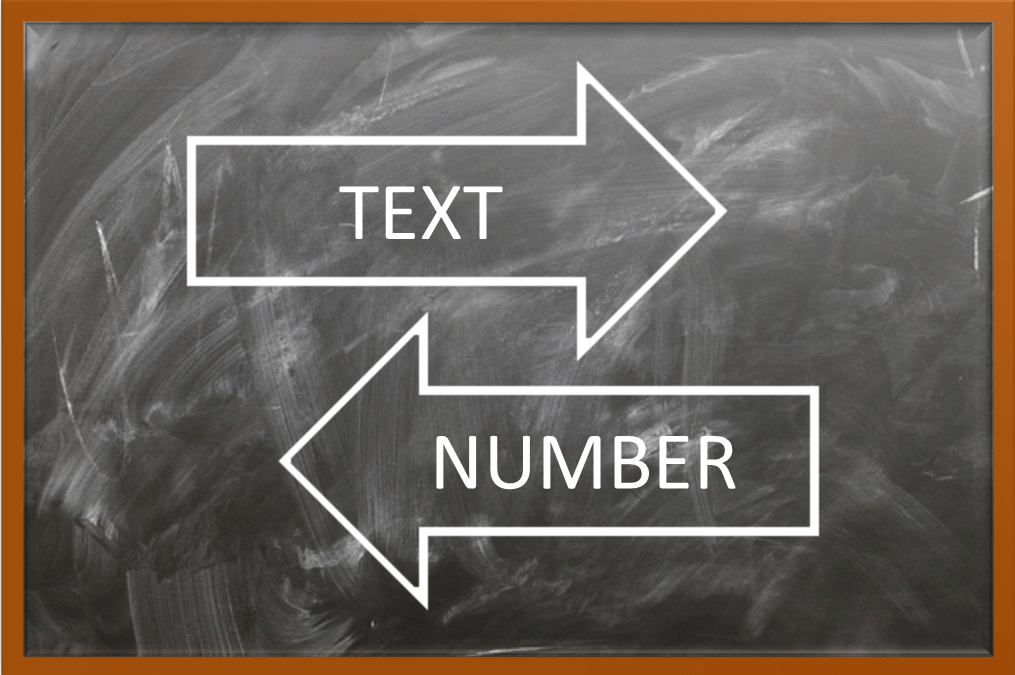
How to Convert Text to Numbers in Excel (5 Ways)
5 Ways to Convert Numbers Stored as Text to Numbers in Microsoft Excel Worksheets by Avantix Learning Team | Updated September 15, 2023 Applies to: Microsoft® Excel® 2010, 2013, 2016, 2019, 2021 and 365 (Windows) There are several ways to convert text to numbers in...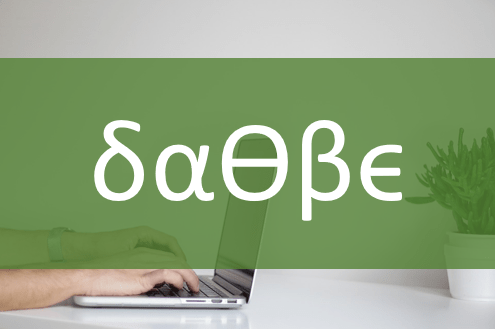
How to Insert or Type Greek Letters or Symbols in Excel (6 Ways)
Insert or Type Alpha, Beta, Delta, Gamma, Omega, Pi, Sigma, Theta and Other Greek Symbols in Excel by Avantix Learning Team | Updated February 6, 2022 Applies to: Microsoft® Excel® 2013, 2016, 2019, 2021 and 365 (Windows) You can insert or type Greek letters or...



