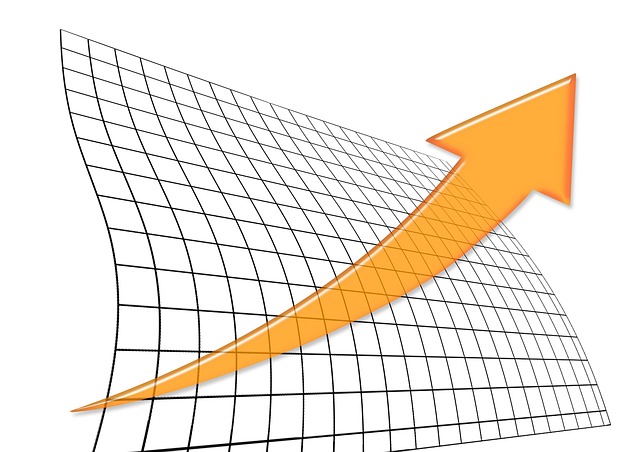15 Microsoft Excel Keyboard Shortcuts to Speed Up Formatting
Save Time with These Great Excel Formatting Shortcuts by Avantix Learning Team | Updated July 20, 2021 Applies to: Microsoft® Excel® 2010, 2013, 2016, 2019 and 365 (Windows) You can save a lot of time in Excel using keyboard shortcuts for formatting. You’ll need to...
How to Hide Excel Formulas from Other Users
Protect Your Data by Locking and/or Hiding Formulas in Microsoft Excel by Avantix Learning Team | Updated August 14, 2021 Applies to: Microsoft® Excel® 2010, 2013, 2016, 2019 and 365 (Windows) There are many situations in which you may want to hide formulas in...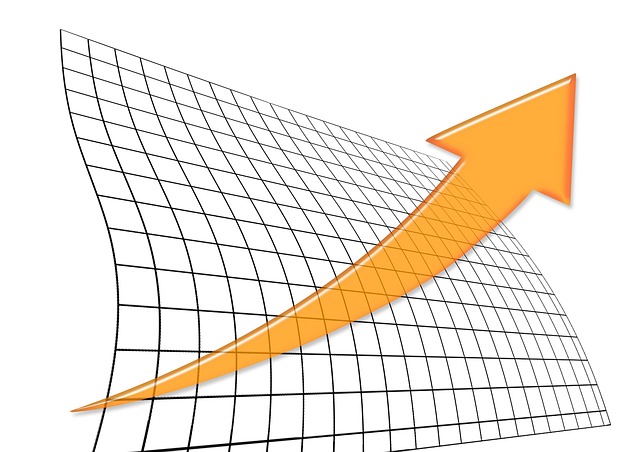
Simple Strategies to Show Trends in Excel (Part 3: Using AutoFill)
Display Trends using AutoFill by Avantix Learning Team | Updated February 18, 2021 Applies to: Microsoft® Excel® 2010, 2013, 2016, 2019 and 365 (Windows) This article is the third in a series of simple ways to show trends in your Excel data. Recommended articles:...