


How to Add or Edit Heading Levels in a Table of Contents in Word
Edit a Table of Contents (TOC) in Word by Adding or Changing Heading Levels by Avantix Learning Team | Updated May 10, 2022 Applies to: Microsoft® Word® 2013, 2016, 2019, 2021 or 365 (Windows) If you have created a custom or automatic table of contents (TOC) in a Word...
How to Loop a PowerPoint Slide Show to Repeat Automatically
Set up a PowerPoint Presentation That Loops or Repeats Continuously by Avantix Learning Team | Updated November 12, 2021 Applies to: Microsoft® PowerPoint® 2013, 2016, 2019 and 365 (Windows) You can set up a PowerPoint slide show to loop or repeat automatically. A...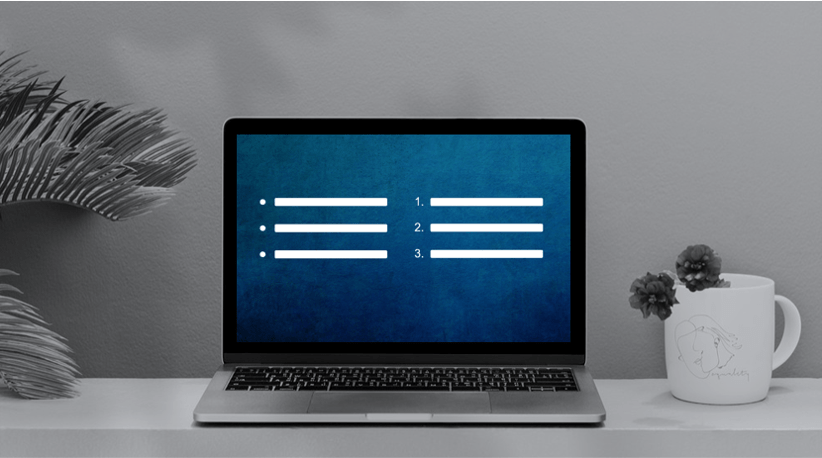
How to Turn Off Automatic Bullets and Numbering in Word
Turn Automatic Bullets and Numbering Off or On in Microsoft Word by Avantix Learning Team | Updated March 22, 2021 Applies to: Microsoft® Word® 2010, 2013, 2016, 2019 or 365 (Windows) You can turn off automatic bullets and numbering in Word by changing AutoFormat...



