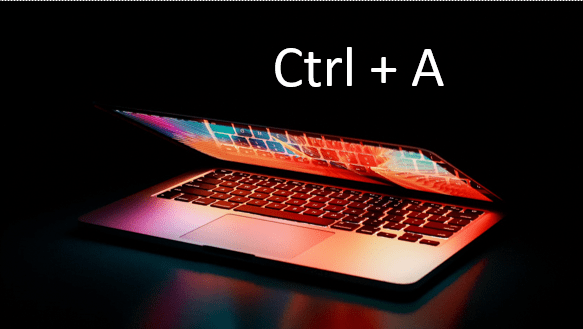How to Display All Available Styles in a Word Document (Including Headings 1-9)
Use the Styles Task Pane to Display All Styles in a Word Document by Avantix Learning Team | Updated April 19, 2022 Applies to: Microsoft® Word® 2010, 2013, 2016, 2019, 2021 or 365 (Windows) You can display all available styles in a Microsoft Word document using the...
How to Select All in Google Docs (7 Ways with Shortcuts)
Check Out These 7 Ways to Select All in Google Docs (Windows or Mac) by Avantix Learning Team | Updated March 26, 2022 Applies to: Google Docs® (Windows or Mac) You can select all in a Google Docs file using the application menu, by right-clicking and using the...
How to Change the Font on All Slides in PowerPoint (3 Ways)
Change the Font on All Slides Using Themes, Masters, Layouts or Replace Fonts by Avantix Learning Team | Updated May 16, 2022 Applies to: Microsoft® PowerPoint® 2013, 2016, 2019, 2021 and 365 (Windows) If you want to change the font on all slides in a PowerPoint...